8K HDMI Cable – Recommendations And What To Look For
Choosing the right HDMI cable is so important if you want to get 8K resolution on your monitor or TV. It connects your output device like your gaming console or GPU to your TV or monitor, transmitting high-definition video and audio signals.
There are lots of HDMI cables out there on the market and not just any one would be able to achieve 8K resolution. Read on to find out what 8K HDMI cables are, some things to look out for when buying them and last but not least, three top recommendations from the gaming community.
Feel free to skip ahead to the recommendations if you feel the overview isn’t necessary.
What are 8K HDMI cables?
First of all, there is technically no such thing as ‘8K HDMI cables’. The proper term would be HDMI 2.1 cables but they’re called ‘8K HDMI cables’ because they support 8K@60Hz.
HDMI 2.1 cables are the latest standard of HDMI cables and support higher bandwidths (up to 48 Gbps). In comparison, the previous HDMI standard, HDMI 2.0, only supports up to 18 Gbps. Higher bandwidth allows them to carry signals for 8K resolution at 60 frames per second (fps) or 4K resolution at 120 fps.
HDMI 2.1 supports features like Dynamic HDR, Enhanced Audio Return Channel (eARC), Auto Low Latency Mode (ALLM), and Variable Refresh Rate (VRR).
What to look out for when buying 8K HDMI cables
When shopping for 8K HDMI cables, keep an eye out for:
Bandwidth
First, you need to check whether the cable has 48 Gbps bandwidth needed to transmit 8K@60Hz signals. Some users report that their 8K cables can’t do 8K@60Hz and that’s usually due to the bandwidth.
Certification
Next, you’d want to make sure the cable is certified as an ‘Ultra High Speed HDMI® Cable’. This certification ensures the cable has been tested to reliably transmit 8K@60 and 4K@120.

If the cable has been certified, the packaging is required to display the Certification Label like in the picture above.
Length
Certified 8K cables tend to be 2 meters (about 6.6 feet) or less. The longer the cable the higher the chance of interference or signal degradation. Try to use as short a cable as possible for your set-up.
Features
Although a cable may be labelled as HDMI 2.1 or Ultra High Speed HDMI, it may not support the additional features that HDMI 2.1 is capable of supporting. Check that the cable you wish to buy supports HDMI 2.1 features like Dynamic HDR, eARC, ALLM, and VRR. These are quite useful features to have and will enhance video and audio quality, reduce latency, and provide smoother gameplay.
Quality
Last but not least, look for cables with sturdy build quality, which won’t spoil if you plug and unplug them frequently. Well-made connectors, durable cabling material and braiding are all plus points.
Recommended 8K HDMI Cables
Here are our top picks of the 8K HDMI cables that gamers recommend:
Zeskit Maya 2.1 8K HDMI Cable
The Zeskit Maya 2.1 8K HDMI Cable is an excellent cable that is Ultra High Speed HDMI® certified. To check the authenticity of the cable, scan the QR code that’s on the box. It is fully HDMI 2.1 compatible and supports features such as Dynamic HDR, eARC, and VRR, HDCP 2.2 & 2.3, DTS:X, Dolby Atmos, and Dolby Vision.
The Zeskit 8K HDMI Ultra HD cable’s bandwidth of 48 Gbps is more than capable of handling 8K@60Hz and 4K@120Hz. The connectors are tight and its braided finishing provides extra protection while being flexible enough to be looped.
Belkin Ultra HD HDMI 2.1 Cable
Belkin’s Ultra HD HDMI 2.1 Cable like other Belkin products is reliable, durable, and has enough bandwidth for high resolution and refresh rates. Its 48Gbps supports 8K@60Hz and 4K@120Hz which will remain relevant as you upgrade your entertainment set-up in the future.
The Belkin Ultra HD HDMI 2.1 cable is braided, making it more durable and able to withstand wear and tear better. At the same time, unlike most other braided cables, it isn’t too stiff and remains pretty flexible. So there’s no need to worry if your set-up requires you to bend the cable into shape.
Customer reviews are generally positive, with lots of praise for the cable’s quality and performance.
Monoprice Ultra 8K High Speed HDMI Cable
Last but not least, Monoprice’s Ultra 8K High Speed HDMI cable is another highly rated cable that delivers top-quality performance for your gaming set-up or home theatre. With a bandwidth of 48Gbps, it supports 8K@60Hz and 4K@120Hz.
Monoprice’s Ultra 8K High Speed HDMI cable supports Dynamic HDR (better visuals) and eARC (simplified audio connectivity). It supports the 21:9 cinema aspect ratio and up to 32 audio channels along with most high-definition audio standards.
If you’re using a gaming console like the Sony PlayStation 5, PlayStation S Digital Edition, Microsoft Xbox Series X, or Xbox Series S, the Monoprice Ultra 8K High Speed HDMI cable is compatible with all of them, so not to worry.
The cable comes in a variety of lengths and has a braided and un-braided option. If you’re going for 8K@60Hz or 4K@120Hz, we recommend that you choose a cable that’s under 2 meters (6 ft). The braided option provides extra protection from fraying.
Final Thoughts
While the term ‘8K HDMI cable’ is misleading, you can’t go too wrong if you buy certified cables with 48 Gbps bandwidth. The cables listed above, Zeskit Maya 2.1 8K HDMI Cable, Belkin’s Ultra HD HDMI 2.1 Cable and Monoprice’s Ultra 8K High Speed HDMI cable are all good options recommended by the gaming community.
You might also be interested in reading about whether HDMI or DisplayPort is better and also our HDMI cable recommendations for 4K TVs. In full disclosure, there are affiliate links in the post above. They won’t cost you extra, but they go a long way towards helping us maintain the site. Thank you for your support, as always!





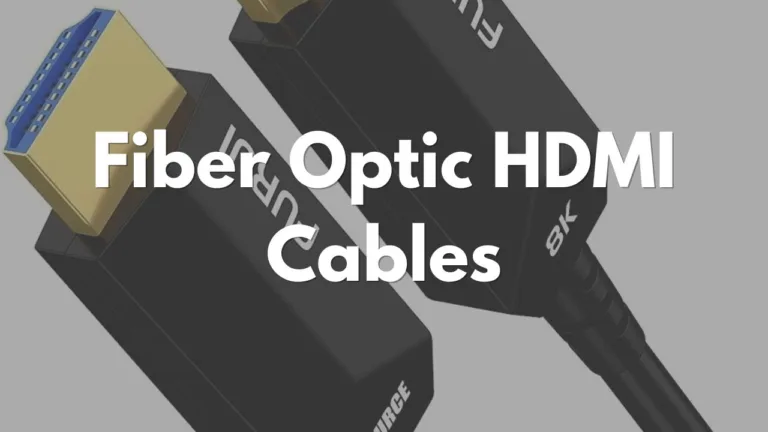


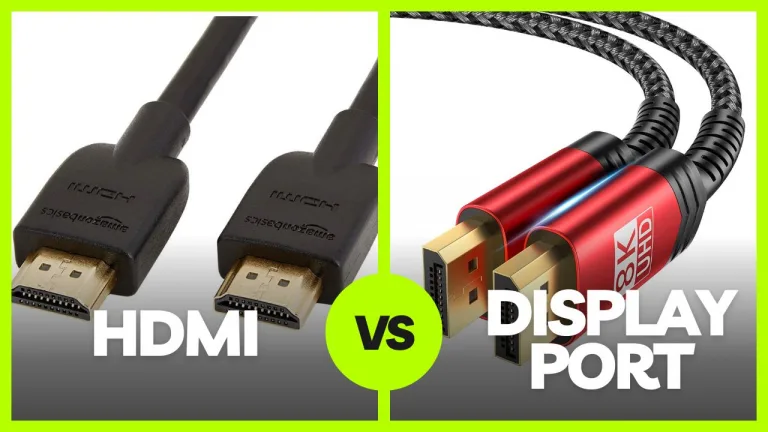

One Comment
Comments are closed.