What Ethernet Cable to Buy
Need help with Ethernet cables? We got you covered whether you want the 50 ft Cat5e ethernet cable for gigabit networks or the 100 ft Cat 6e ethernet cable for 10 Gbps speeds. Read on to find out which Ethernet cable to buy.
What are Cat ratings?
First of all, what are “Cat” ratings? For Ethernet cables, the “cat” stands for “category”. The different numbers represent different specifications for speed, cable length and bandwidth. All cables use a RJ45 connector and newer versions should be backwards compatible but you may notice a difference in performance.
So let’s go over all the different types of ethernet cables you may come across, from Cat5 all the way through Cat7 and beyond.
Comparison Table of Different Cat Cables
Here’s a table that summarizes the different types of Ethernet Cat cables and when you might want to use one or the other.
| Category | Speed | Bandwidth | Max Length | Use Cases |
|---|---|---|---|---|
| Cat 5e | Up to 1 Gbps | 100 MHz | 100 meters | 1 Gbps home networks, connecting devices with moderate bandwidth requirements |
| Cat 6 | Up to 10 Gbps (55 meters) | 250 MHz | 100 meters | 10 Gbps home networks, future-proofing, high-performance networking |
| Cat 6a | Up to 10 Gbps (100 meters) | 500 MHz | 100 meters | 10 Gbps networks with longer distances, demanding applications |
| Cat 7 | Up to 10 Gbps | 600 Mhz | 100 meters | High-performance data centres, future-proofing for higher speeds |
The Different Types of Cat Cables
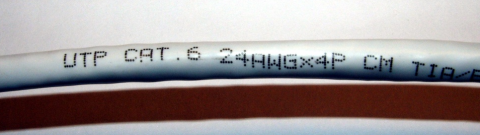
First things first, though. How do you tell what kind of Ethernet cable you have? Usually, Ethernet cables have words and numbers on the side that specify the type of cable. For example, in the picture above, you can see from the printed text that it is a Cat 6 cable.
It is important to note that rating certifications on the cables are the minimum, so it’s possible that a cable could give you better results than what it’s rated for. For example, there are Cat 5 cables capable of Gigabit speeds as reported by some users.
The ratings of the cables specify the speed of data transfer, the length of the cable and the bandwidth. Higher bandwidth means that the cable is able to use a wider range of frequencies which in turn helps to improve the speed of the cable.
Cat 5 cables
A cat 5 cable is rated for up to 100 Mbps at 100 meters with a 100 MHz bandwidth. Cat 5 cables are kind of hard to find in the stores these days given that they are only good for 100 Mbps. If you are still using Cat 5 cables, you should definitely consider upgrading them.
Cat 5e cables
When you hear someone talking about Cat 5 cables, they are probably referring to Cat 5e cables. Cat 5e or “Category 5 Enhanced”, is rated for up to 1 Gbps at 100 meters with a 100 MHz bandwidth. These improvements are a result of having more cables and better shielding. Cat 5e cables use four twisted pairs of wires compared to two in Cat 5 cables, allowing for more data throughput. Better shielding helps to reduce interference.
Cat 6 cables
The next level up from Cat 5e cables is Cat 6. Cat 6 cables are rated for up to 10 Gbps at 55 meters with a 250 MHz bandwidth. Cat 6 wires also have a plastic core to separate the wires internally which helps to reduce crosstalk. If you’re looking to get new Ethernet cables, Cat 6 is a good starting point and they aren’t too expensive.
Cat 6a cables
After Cat 6 cables, we have Cat 6A or Augmented Category 6. Cat 6A cables are rated for 10 Gbps at 100 meters with a 500 MHz bandwidth. They would be good if you’re looking to get full speed out of your home 10 Gbps network.
Cat 7 cables
And finally, we have the Cat 7 or Category 7 cable. Cat 7 cables are rated for 10 Gbps at 100 meters with a 600 MHz bandwidth. They have individual shielding of the wires which goes a long way to reduce crosstalk and reliability of the data transmission.
There are even Cat 8 cables nowadays but those are only practical for data centres at the moment.
More on Ethernet Cable Quality
Beyond the “Cat” rating, factors like shielding and conductor material significantly impact cable performance and longevity.
Shielding: Shielded cables, such as S/FTP (Screened Foiled Twisted Pair) offer better protection against electromagnetic interference (EMI), crucial in environments with many electronic devices. Unshielded cables (U/UTP) are more susceptible to interference, potentially leading to data loss or slower speeds.
Conductor Material: Cables typically use copper or copper-clad aluminum (CCA) conductors. Copper provides better conductivity and is generally more durable, while CCA is cheaper but may lead to higher signal loss, especially over long distances.
Real World Ethernet Cable Test
Enough of the theory. How does the type of Ethernet cable affect your Internet speed in the real world. Would you notice a big difference in your Internet speed if you were to upgrade from a Cat 5e cable to a Cat 7 cable?
It is surprising but there’s not much of a performance upgrade at short distances between Cat 5E and Cat 7 cables. Here is the result of an experiment transferring data between a computer and a laptop 25 feet apart, with both having 2.5G network adapters.
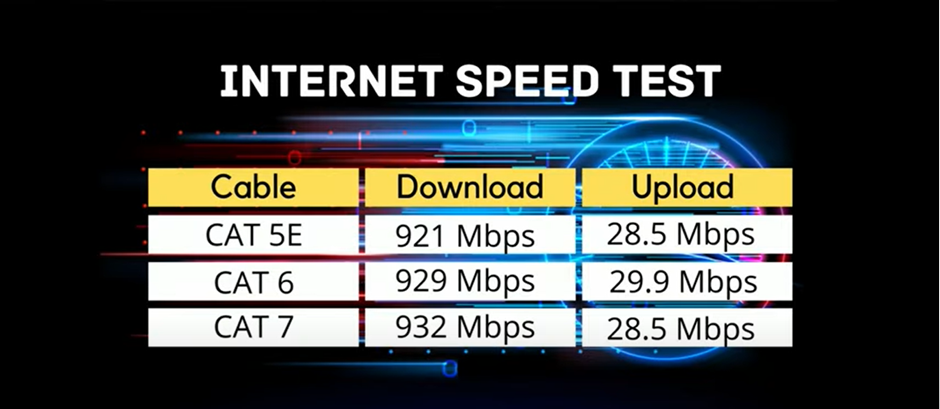
As you can see, there wasn’t much difference between the cables at 2.5 Gbps over short distances. The main bottleneck in the test wasn’t the cables itself but rather the network adapter. To notice a difference, you’d need long distances, ‘noisy’ background and a 10 Gbps connection. This isn’t a problem for most home users.
Specific Use Cases and Lengths
Two popular Ethernet cables on the market are the 100ft Cat 6e ethernet cable as well as the 50ft Cat 5 cable. Here are a few specific scenarios when you might want to choose one over the other.
100ft Cat 6e Ethernet Cables: While “Cat 6e” is not an official standard, it’s often used to market Cat 6 cables that exceed the standard’s performance requirements. 100ft Cat 6 cables can support 10 Gbps speeds, but signal degradation becomes a concern over such distances. They are suitable for:
- Home networking in larger spaces where shorter cables are impractical.
- Outdoor installations where durability is very important.
- Connecting devices further away from the router, like security cameras outside the house, or smart home hubs.
50ft Cat 5e Ethernet Cables: Despite being an older standard, 50ft Cat 5e cables are still suitable for many applications:
- 1 Gbps home networks where distances are not far apart.
- Connecting devices that have lower bandwidth requirements, like printers or older gaming consoles.
Should you bother buying Cat 6a and higher Ethernet cables at all?
Now, you may be wondering, what’s the point of buying these better Ethernet cables if there isn’t an improvement in performance? In data centres and commercial equipment, 10 Gbps Ethernet is more common, but we’re starting to see 10 Gigabit consumer equipment as well. For these devices, a Cat 6 cable at minimum would be needed and for longer distances, a Cat 6a cable would be recommended.
10 Gbps connections for consumers still looks like it will be a while away. For home connections using a 1 Gbps connection, a Cat 6 cable would be more than enough. For 10 Gbps connection, a Cat 6a or Cat 7 cable might be worth considering.





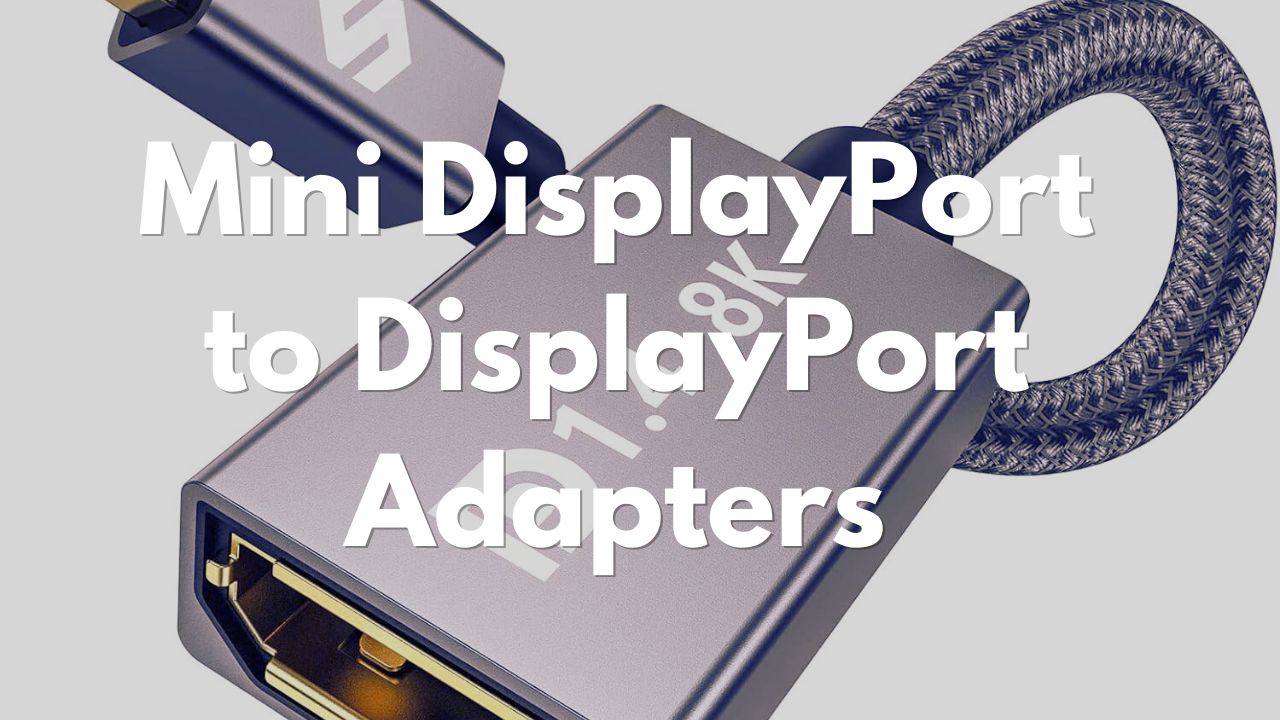



6 Comments
Comments are closed.