Is Thunderbolt 3 The Same as USB-C?
Confused about whether Thunderbolt 3 is the same as USB-C? While they share a connector, their capabilities are very different! Find out which one is faster, more powerful, and better for you.
What Is USB-C
As we mentioned in our earlier post, USB-C is a connector standard developed by the USB Implementers Forum. Many different standards can use a USB-C connector with some common examples being USB 3.1 Gen 1, USB 3.2 Gen 2, USB 3.2 Gen 2×2 and also Thunderbolt.
It has a reversible, oval-shaped connector that can transmit both power and data. Here are some key features of USB-C:
- Data transfer speeds up to 20 Gbps (depending on the specific USB protocol)
- Power delivery up to 100W with USB Power Delivery (PD) specification
- Ability to transmit video signals with DisplayPort Alternate Mode
USB-C supports different standards and technologies. For USB, it supports USB 2.0 all the way to the newest USB standard, USB4. What this means is that two different USB cables with a USB-C connector could have very different speeds depending on the USB standard of the cables. The following table shows the data transfer speeds of USB 3.1 protocols.
| USB Protocol | Maximum Data Transfer Speed |
| USB 3.1 Gen 1 | 5 Gbps |
| USB 3.1 Gen 2 | 10 Gbps |
| USB 3.2 Gen 2×2 | 20 Gbps |
What is Thunderbolt 3

Thunderbolt is a hardware interface that was developed by Intel in partnership with Apple. It combines PCI Express, DisplayPort and provides DC power in a single cable. While Thunderbolt 1 and Thunderbolt 2 used a Mini DisplayPort connector, Thunderbolt 3 and Thunderbolt 4 use a USB-C connector. Here are some of the key features of Thunderbolt 3:
- Data transfer speeds up to 40 Gbps
- Power delivery up to 100W
- Support for up to two 4K displays or one 5K display
- PCIe support for external GPUs and high-speed storage devices
Prior to 2019, manufacturers had to pay a hefty royalty fee in order to incorporate Thunderbolt 3 in their products. That’s one reason why very few devices used it in the early days and were expensive to begin with. As of 2019, however, manufacturers no longer need to pay any royalties to Intel and Apple so expect to see more devices using Thunderbolt 3.
Apple products are where you will mostly find Thunderbolt 3 as well as GPU enclosures because of its fast transfer speeds. While it doesn’t match a direct pci express connection, it comes pretty close which is very important for graphics cards.
External GPU Case With Thunderbolt 3 Ports
RAID storage devices are also switching to Thunderbolt because they need fast data transfer speeds to ensure that all of the data is synced properly.
Active vs Passive Thunderbolt 3 Cables
You may have come across the terms “Active” and “Passive” when shopping for Thunderbolt 3 cables. Passive cables are cheaper and can transfer data up to 40 Gbps if the length of the cable is less than 0.5 meters (1.64 ft). Active cables can potentially transfer data at speeds of 40 Gbps up to a length of 2 meters (6.56 ft) but they do cost more.
Unfortunately, there’s no good way of telling whether the Thunderbolt 3 cables are active or passive just by looking at them. Cables also tend not to be labelled so you need to refer to the packaging or the site that you bought them from.
How To Identify Thunderbolt 3 Cables

A Thunderbolt 3 cable is required to show the lightning bolt symbol logo in order to be certified. If someone is trying to sell you a Thunderbolt 3 cable without the logo, you should definitely be suspicious.
The Difference Between Thunderbolt 3 And USB-C
What’s the difference between Thunderbolt 3 and USB-C? That’s like comparing apples and oranges because USB-C simply refers to the connector while Thunderbolt 3 is a hardware interface / standard. It would be more accurate to compare Thunderbolt 3 with USB standards like USB 2.0, USB 3.x or USB4.
The following table shows a comparison of the speeds between USB standards that use a USB-C connector and Thunderbolt 3. What you would notice is that Thunderbolt 3’s maximum transfer rate of 40 Gbps is twice as fast as even USB 3.2. Only USB4 can match the speed of Thunderbolt 3.
| Standard | USB 2.0 | USB 3.0 | USB 3.1 | USB 3.2 | USB4 | Thunderbolt 3 |
| Launch Date | 2001 | 2008 | 2013 | 2017 | 2019 | 2015 |
| Max transfer rate | 480 Mbps | 5 Gbps | 10 Gbps | 20 Gbps | 40 Gbps | 40 Gbps |
The key differences between Thunderbolt 3 and USB-C are:
- Data Transfer Speeds: Thunderbolt 3 supports data transfer speeds up to 40 Gbps, while USB-C speeds vary depending on the USB protocol it’s using (from 5 Gbps to 20 Gbps for USB 3.0).
- Video Output: Thunderbolt 3 can support up to two 4K displays at 60 Hz or one 5K display at 60 Hz. USB-C’s video capabilities depend on whether it supports DisplayPort Alternate Mode.
- Power Delivery: Both Thunderbolt 3 and USB-C support power delivery. Thunderbolt 3 provides up to 100W of power, which is enough to charge most laptops, while for USB-C wires, it depends on the USB PD specification.
- PCIe Support: Thunderbolt 3 supports PCIe, allowing for external GPUs and high-speed storage devices. USB-C does not have this capability.
- Compatibility: Thunderbolt 3 ports are backward compatible with USB-C devices, but USB-C ports cannot use Thunderbolt 3 features.
- Cost: Thunderbolt 3 devices and cables are generally more expensive than their USB-C counterparts.
Will Thunderbolt 3 Cable Work On A USB Port?
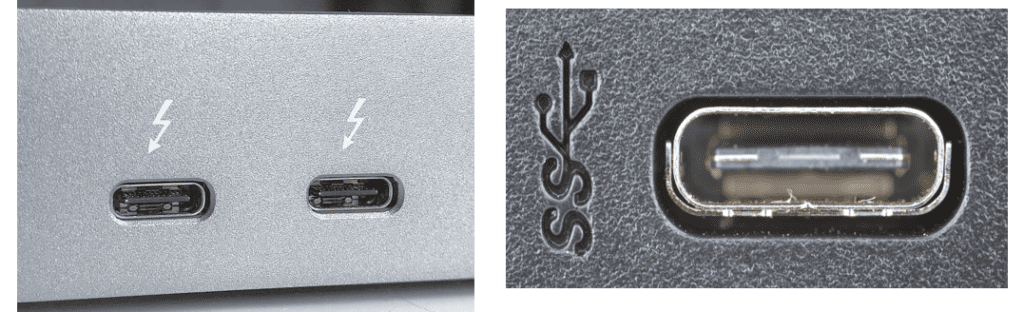
It isn’t just the difference in speeds that you need to be concerned about. A Thunderbolt 3 computer port can support both Thunderbolt 3 and USB-C devices. A USB-C cable plugged into a Thunderbolt 3 port will function normally.
On the other hand, a USB-C computer port can only support USB devices. A Thunderbolt 3 device plugged into a USB-C port will operate at USB-C speeds and only have USB capabilities
When To Choose Thunderbolt 3 over USB 3
Thunderbolt 3 is particularly suitable for:
- High-performance computing needs
- External GPU setups
- Multiple high-resolution displays
- Fast data transfers for large files (e.g., video editing, large datasets)
USB-C is suitable for most general-purpose uses, including:
- Charging devices
- Connecting peripherals like keyboards, mice, and printers
- Basic data transfer needs
Thunderbolt 3 vs Thunderbolt 4
Thunderbolt 4 was introduced in 2020 and builds upon Thunderbolt 3. The raw performance isn’t better, but it comes with stricter requirements. This helps to ensure that users get a consistent experience when they buy a Thunderbolt 4 device.
| Feature | Thunderbolt 3 | Thunderbolt 4 |
|---|---|---|
| Release Year | 2015 | 2020 |
| Max Transfer Rate | 40 Gbps | 40 Gbps |
| Max Power Delivery | Up to 100W | Required up to 100W, Available up to 140W |
| Display Support | 2x 4K or 1x 8K at 60Hz | Up to 2x 4K at 60Hz or 1x 8K |
| PCIe Protocol | 4 PCIe 3.0 lanes | 4 PCIe 3.0 lanes |
| Cable Length | 0.5m Passive, 2m Active | 8K@30Hz up to 2m Passive |
| Minimum Requirements | Varies by implementation | Stricter implementation of requirements |
Key Improvements in Thunderbolt 4
- Consistency: Thunderbolt 4 mandates stricter minimum requirements, ensuring more consistent performance across devices.
- Power Delivery: While both support up to 100W, Thunderbolt 4 requires this level of power delivery, whereas it was optional in Thunderbolt 3.
- Display Support: Thunderbolt 4 guarantees support for two 4K displays or one 8K display, which wasn’t consistently implemented in Thunderbolt 3 devices.
- PCIe Support: Both versions support 4 PCIe 3.0 lanes, maintaining high-speed peripheral connectivity.
- Backward Compatibility: Thunderbolt 4 maintains compatibility with Thunderbolt 3 devices, ensuring a smooth transition.
Summarizing Thunderbolt 3 vs USB-C
Thunderbolt 3 and USB-C fall under different categories. Thunderbolt 3 is a hardware interface which specifies the data transfer speed while USB-C only refers to the connector at the end of the wire. The term USB-C has nothing to do with data speed or charging ability.
Having said that, for most users, USB-C using USB 3 will be sufficient. Professional gamers, crypto miners or corporate infrastructure users would benefit from the advanced features and higher performance of Thunderbolt 3 or 4.
FAQs
Q: Can I use a Thunderbolt 3 cable with a USB-C port?
A: Yes, but it will operate at the USB port’s speeds and capabilities.
Q: Can I use a USB-C cable with a Thunderbolt 3 port?
A: Yes, but you won’t be able to utilize Thunderbolt 3 features.
Q: Is Thunderbolt 3 worth the extra cost?
A: This really depends on your needs. If you require high-speed data transfer, external GPU support, or multiple high-resolution displays, Thunderbolt 3 may be worth the investment.




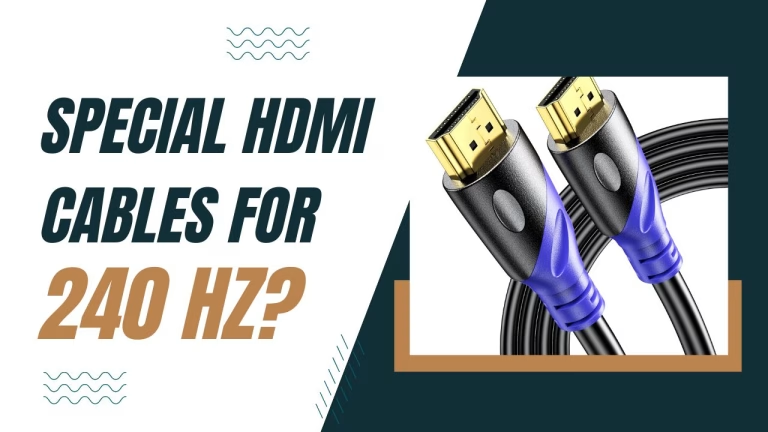
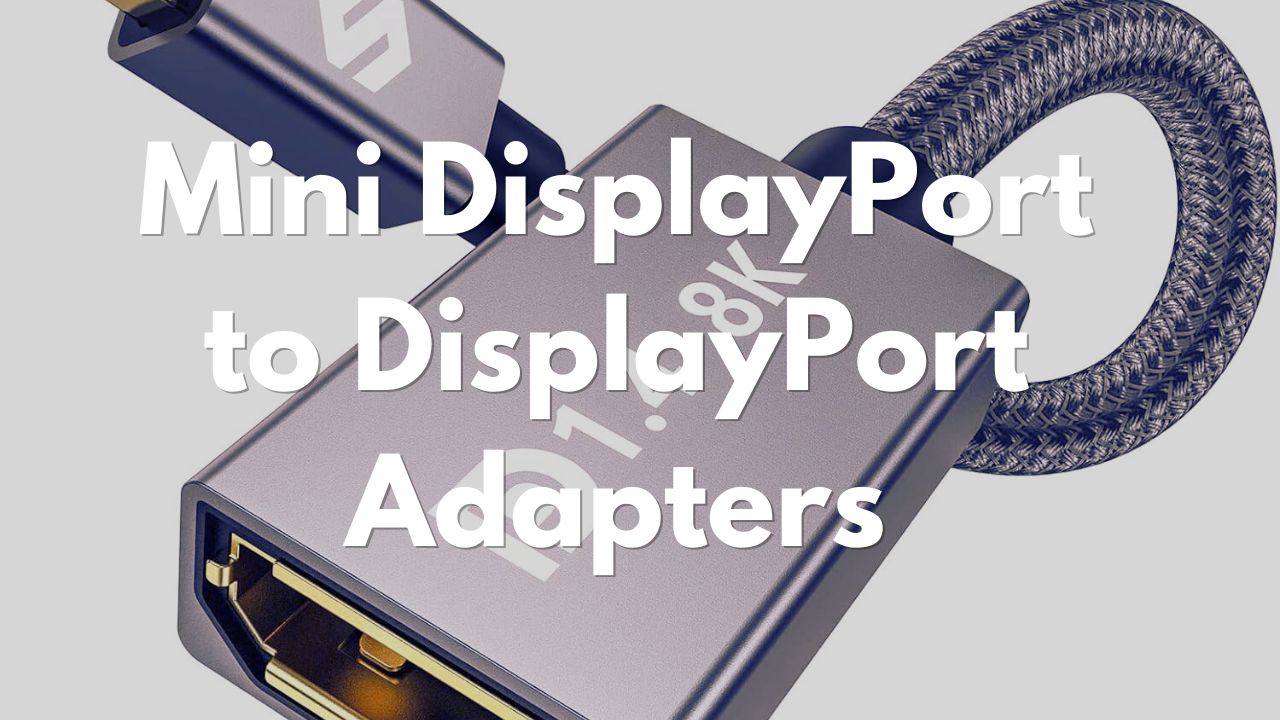
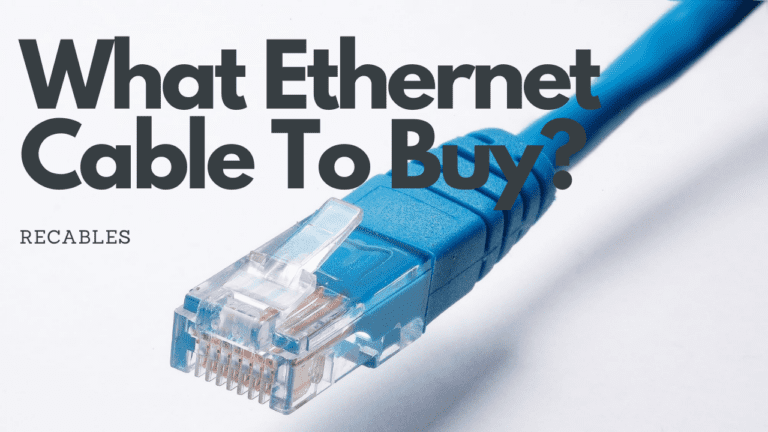


2 Comments
Comments are closed.