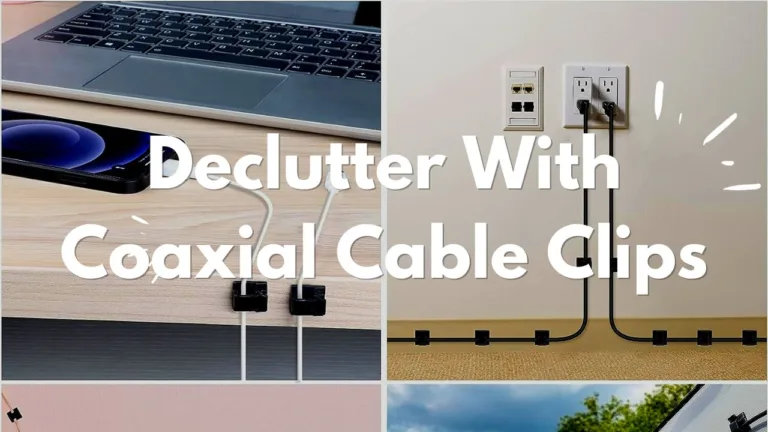Active vs Passive Thunderbolt Cables
This Thunderbolt Cable hack feels like a secret no one should know! Frustrated with slow transfer speeds? Use active Thunderbolt cables for connections longer than 0.8 meters to unlock full 40 Gbps speeds!
Table of Contents
What Are Passive Thunderbolt Cables?
When you hear the term “passive cables”, what they’re referring to are, cables that don’t have any active electronic components. These active electronic components help to repeat and amplify the signal. This has two implications:
- Passive cables are generally cheaper than active cables
- The length of passive cables are limited as the signal may degrade over longer distances.
What are Active Thunderbolt Cables?
Active Thunderbolt cables have these little chips inside of them that boosts the signal, increasing the distance that they can travel at high speeds. It’s worth noting that the faster data travels, the faster data degradation occurs. More on that later but what you need to remember about active cables are:
- Active cables are more expensive than passive cables
- Active cables can transfer data at faster speeds over longer distances than passive cables
How Do Active Thunderbolt Cables Work?
Let’s now look in greater detail at how active Thunderbolt cables work. As we mentioned in the section above, Active Thunderbolt Cables contain sophisticated electronic components embedded within the cable. These components play a crucial role in maintaining signal integrity over longer distances.

There are four main components to the signal boosting technology in active Thunderbolt cables:
- Signal Amplification: As the digital signal travels through the cable, it naturally degrades due to resistance and interference. The amplifiers in active cables amplify the weakened signal, maintaining its strength and integrity over longer distances.
- Signal Regeneration: Active cables can detect errors in the transmitted data and correct them in real-time. This ensures that the received signal remains accurate even after traveling significant distances.
- Signal Reshaping: Over long distances, digital signals can become distorted due to signal attenuation and impedance mismatch. The equalizers in active cables reshape the signal waveform, restoring its original form and preventing data loss.
- Retimer Technology: Many active Thunderbolt cables use specialized Intel circuits called retimers along the data path. These act as relay stations to boost the signal, allowing data to travel farther without degradation
So, by incorporating these four technologies, active Thunderbolt cables can maintain signal quality over much longer distances than passive cables. This means higher data transfer-speeds over longer distances.
Comparison Of Maximum Thunderbolt Cable Lengths
Before we get into which Thunderbolt cable to choose for your setup, it would be useful to know what the maximum length of the different types of Thunderbolt cables are. This can vary greatly depending on whether the cables are active or passive.
| Cable Type | Maximum Length | Data Transfer Speed |
| Passive Thunderbolt 3 | Up to 0.8m (2.6ft) | 40Gbps |
| Passive Thunderbolt 3 | 0.8m to 2m (2.6ft to 6.6ft) | 20Gbps |
| Active Thunderbolt 3/4 | Up to 2m (6.6ft) | 40Gbps |
| Active Thunderbolt 4 | Up to 3m (9.8ft) | 40Gbps |
Here’s how the length of your Thunderbolt cable affects you:
- For a 3-meter connection at 40 Gbps speeds, you’d need an active Thunderbolt 4 cable.
- A passive Thunderbolt 3 cable at that same 3-meter length would limit you to 20 Gbps.
- To achieve full 40 Gbps speeds with a passive Thunderbolt 3 cable, you’re restricted to just 0.8 meters.
Price Difference Between Active and Passive Thunderbolt Cables
Active Thunderbolt cables are generally more expensive than passive Thunderbolt cables due to the electronic components that we mentioned above. The price difference becomes more pronounced as cable length increases:
- Short lengths (up to 0.8m): The price difference is minimal, as passive cables can often suffice for these distances.
- Medium lengths (0.8-2m): Active cables start to show a noticeable premium, typically costing 50-100% more than equivalent passive cables.
- Longer lengths (2-3m): The price gap widens further, with active cables potentially costing 2-3 times more than passive options.
While active cables come at a higher cost, they offer superior performance and flexibility, especially for demanding applications or longer cable runs. This investment may be justified for users who require high-speed connections over extended distances
Active vs Passive Thunderbolt: Which To Choose?
Let’s say you need to connect your laptop to your docking station. If the distance between them is 0.8 meters (2.6 feet), then a passive Thunderbolt 3 cable will allow you to transfer data at 40 Gbps.
Now, if the distance between your laptop and docking station were to be 2 meters (6.5 feet) instead, a passive Thunderbolt 3 cable would only transfer data at 20 Gbps.
To transfer data at 40 Gbps, you will need an active cable instead. With its chips to boost the signal along the cable, it increases the distance that can data can travel before degradation occurs.
In the future, there are plans for optical Thunderbolt 4 cables which will extend the length of Thunderbolt 4 cables from between 5 meters (16 feet) to 50 meters (160 feet).
Potential Issues with Active Thunderbolt Cables
While the length advantage of active Thunderbolt cables is obvious, there are some potential issues that you should be aware of:
- Power Requirements: Active cables require power to operate their internal components. This power is usually drawn from the connected devices, which could potentially impact battery life in portable devices.
- Compatibility Problems: Some older devices or those with limited power output may not be able to properly power an active cable, leading to connectivity issues.
- Signal Quality Variability: The quality of active cables can vary between manufacturers. Poorly designed active cables might introduce signal artifacts or instability.
- Heat Generation: The electronic components in active cables can generate heat during operation, which might affect performance in extreme environments.
Of these issues, the power requirement and compatibility issues are the most important ones to keep in mind. With an active cable from a reputable manufacturer, variable signal quality and heat generation shouldn’t be much of an issue.
Active And Passive Cables USB Compatibility
Price and cable length will probably be your main considerations when deciding between active and passive cables. One other tricky thing to consider is USB compatibility.
Since Thunderbolt 3, you could use Thunderbolt cables on USB-C ports. However, active Thunderbolt 3 cables only support up to USB 2.0 (480 Mbps) while passive Thunderbolt 3 cables support up to USB 3 (20 Gbps). You would think that it would be the other way around, which results in a lot of confusion.
If you want to avoid the confusion, just get Thunderbolt 4 cables. Both active and passive Thunderbolt 4 cables are compatible with USB 4 and support speeds of up to 40 Gbps.
Final Thoughts
Active Thunderbolt cables do not come cheap. They cost more than double that of passive cables. This is thanks to the extra chips in them that help to boost the signal over longer distances.
If you need a Thunderbolt cable over 0.8 meter long, it will need to be an active cable. Over short distances, a passive cable works fine, and you can save some dollars by getting one instead. Now that you know the differences between Active and Passive Thunderbolt cables, you might be interested in reading whether Thunderbolt 3 cables are the same as USB-C?