Does Your GPU Affect Your FPS? Here’s What You Need to Know
Wondering if your GPU has an impact on your FPS? The short answer is yes! A better graphics card can significantly improve the frame rate of your games, resulting in a smoother gaming experience. But how does it work, and what other factors should you consider when trying to optimize your FPS?
What is a GPU and How Does it Affect FPS?
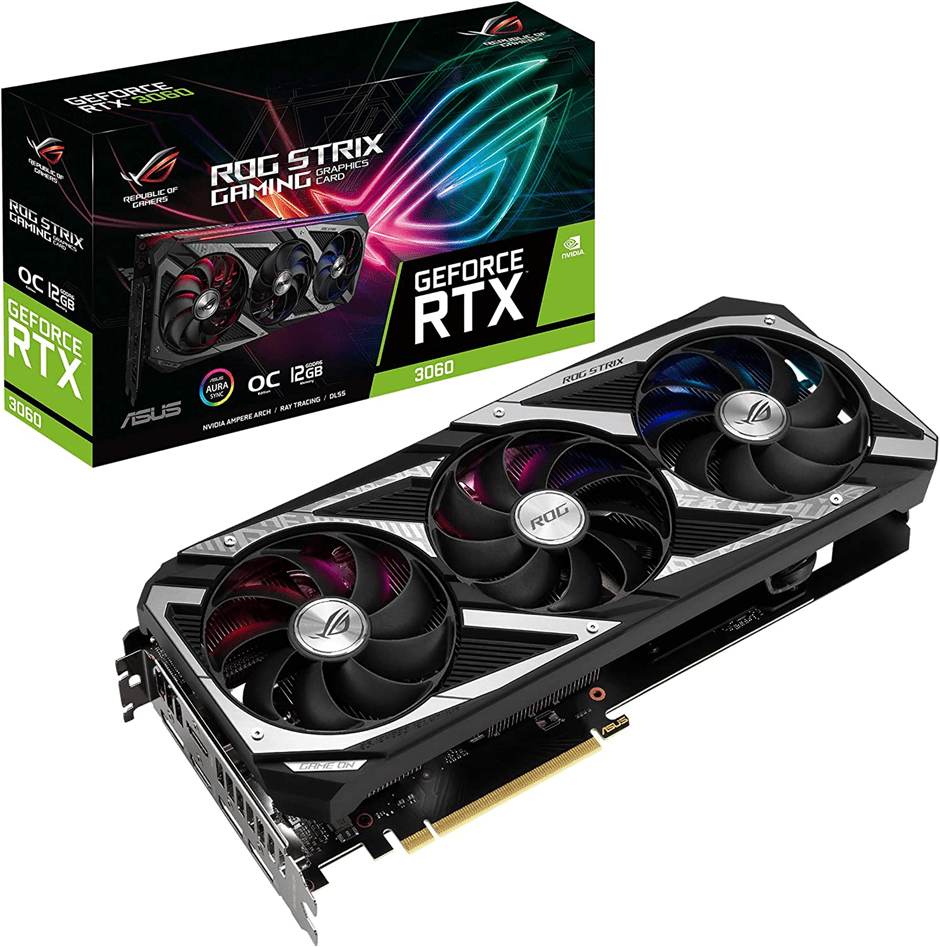
The GPU, or Graphics Processing Unit, is a specialized processor that is designed to handle the complex calculations required to render images and visual effects on your screen. When you play a video game, the game transmits instructions to the GPU which then uses them to generate the images that you see on your screen.
The speed at which the GPU can process these instructions and generate the images is known as the frame rate, expressed in Frames Per Second (FPS). The frame rate can also be referred to as the frame frequency and expressed in Hz. Comparing FPS and Hz, the numbers are equivalent. That is, 60 FPS is the same as 60 Hz. 120 FPS is the same as 120 Hz.
A higher FPS means that the GPU is able to generate more frames per second which leads to a smoother gaming experience. If you’re noticing some stuttering when you’re playing your video game, that could be an indication that the frame rate is too low.
The key determinant of your FPS is your GPU and a more powerful GPU will be able to handle more powerful games and at higher frame rates. While GPUs are often the bottleneck when it comes to the FPS, they are not the only factor. We’ll look at some other factors that could affect the FPS of your monitor in the next section.
Other Factors That Affect FPS
There are several other components of your computer that can also impact your frame rate. These include:
CPU (Central Processing Unit)
The CPU handles operations like input/output, logic, controlling and basic arithmetic when you run your game. The CPU then instructs your GPU to render the specific images. A faster CPU improves your FPS by sending instructions to your GPU as efficiently as possible.
Memory
Your computer’s memory, or RAM, stores data that is being actively used or processed. If you don’t have enough memory, your computer will use its storage device like the hard disk or Solid-state Drive (SSD) to store some data. Accessing data from a storage device is slower than accessing it from memory, which can lead to a lower FPS.
Audio/Visual Cable
Your audio/visual cables like your HDMI cables and DisplayPort cables transmit video signals from your graphics card to your monitor. An often overlooked factor when it comes to improving the frame rate is the type and quality of the cable. For example, a HDMI 2.1 cable is capable of 4K 120Hz while a HDMI 2.0 cable is only capable of 4K 60 Hz.
The video game you’re playing and its settings

It’s not all about the hardware. Some video games may be more demanding on your hardware than others. This can impact your FPS, even if you have a high-end GPU and other top-of-the-line components.
The graphics settings you choose for your games can also have an impact on your FPS. Higher-quality graphics settings require more processing power, which can lead to lower FPS unless you have a very good graphics card, CPU and a lot of RAM.
Does NVIDIA Broadcast affect FPS?
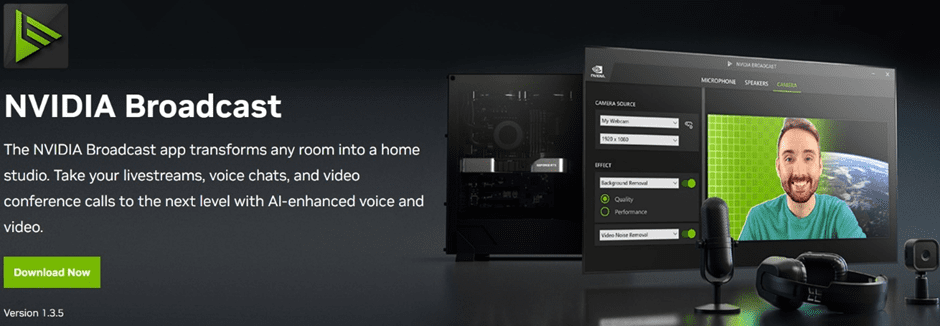
The Nvidia Broadcast app is a suite of AI-powered tools by Nvidia that allows users to enhance their audio and video streams for online meetings, podcasts, and other types of broadcasts. It is designed to run on the GPU so using it may affect your FPS.
Using Nvidia Broadcast will require additional processing power from your GPU, which typically leads to a slight decrease in FPS. However, the impact is likely to be relatively small and may not be noticeable in most cases.
Using Nvidia Broadcast for light tasks like noise cancellation is unlikely to have a big impact on your FPS. More demanding features like virtual backgrounds and Auto Frame may have a greater impact on your FPS.
If you want to minimize the impact of Nvidia Broadcast on your FPS, you can try adjusting the settings or disabling certain features to see if it improves your performance. You can also try closing any application or process that may be using up GPU resources.
Choosing a GPU
Choosing a GPU is a long topic which will be the subject of another post. Let’s assume you’re selecting a GPU from your desktop or laptop manufacturer which takes the issue of compatibility out of it. You will need to consider the requirements of the type of games that you play. Typically, first person shooters, racing games and MMORPGs are very demanding on the graphics card.
Check out the recommended system requirements to get a sense of whether your GPU will be good enough. If you have a graphics card that is equal to or better than the recommended system requirements, you should have a smooth gaming experience.
Final Thoughts
The GPU is a key factor in determining your FPS, but it’s important to remember that it isn’t the only one. Other computer components like your CPU and RAM, your audio/visual cables like HDMI and DisplayPort cables and even your game and its settings can all affect your FPS. If you feel that your gaming experience isn’t as smooth as it should be, start by checking whether your GPU meets that of the recommended system requirements.







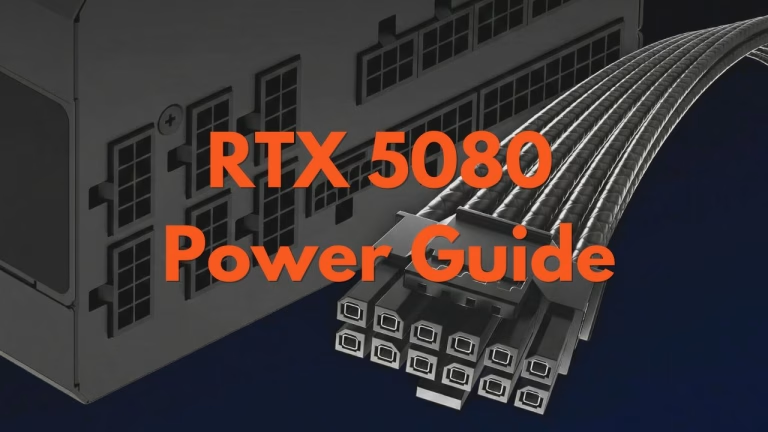
3 Comments
Comments are closed.