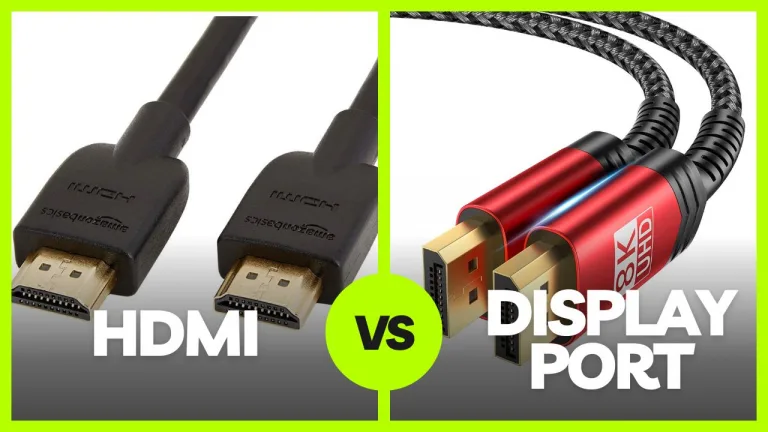Right Angle DisplayPort Cable
Upgrade your setup with Right Angle DisplayPort Cables! Read on to find out why you need them and how to choose the right one.
Are you tired of your DisplayPort cables cluttering your space? Don’t you just wish the DisplayPort connector could be parallel to your device so that it doesn’t go in one big arc? Well, Right Angle DisplayPort cables might be what you’re looking for. These cables aren’t as common as traditional DisplayPort cables but they offer an effective solution to managing your cable clutter, making them a must-have in our opinion.
What are Right Angle DisplayPort Cables?

Right Angle DisplayPort cables have a 90-degree angled connector at one end. This angled connector makes for a cleaner cable setup when you connect the cable to your monitor. The other end of the cable typically features a straight connector although both ends may have a 90-degree angled connector as well.
Why You Need Right Angle DisplayPort Cables
Right Angle DisplayPort cables don’t necessarily help with input lag and refresh rates but they can help you with your cable clutter. According to the Mayo Clinic, decluttering can help to make you happier and healthier.
The angled connector allows you to route the cable more easily, minimizing clutter and freeing up valuable desk space. This makes it easier to keep your workspace organized and tidy. Whether you’re a gamer, office worker, or content creator, Right Angle DisplayPort cables can benefit you.
Choosing the Right Right Angle DisplayPort Cable for You
When it comes to choosing the right Right Angle DisplayPort cable for your setup, there are a few factors to consider:
Length
Choose a cable that’s long enough to connect your device and display without straining the cable. If your cable’s too short, it can limit your placement options. On the other hand, a cable that’s too long can cause signal loss.
DisplayPort cables are typically 6.6 feet (2m) – 10 feet (3m) and we’d recommend sticking to this range.
Version
You should make sure that your DisplayPort cable version is compatible with the ports on your display and your output device. Most devices in 2023 use DisplayPort 1.4, but some older devices may only support earlier versions. While DisplayPort is backward compatible, like we’ve mentioned before, your performance will be limited by the weakest chain in the link.
What About Right Angle Adapters?
If you already have a DisplayPort cable that’s working well for you, you might be considering getting a Right Angle adapter instead. You should bear in mind that adapters can be less secure than cables and may be more prone to signal loss. Pay attention to the version of the adapter and use the same version as your cable.
Buying Your Right Angle DisplayPort Cable
Right Angle DisplayPort cables cost around $10 to $30 depending on the version and length. People typically buy them online from Amazon or BestBuy. Your local electronics store may not carry them as most people typically go for the standard DisplayPort cable. Here are a couple of good Right Angle DisplayPort cables that come recommended on Amazon.
In full disclosure, there are affiliate links and we’d earn a small commission if you buy them although they wouldn’t cost you any extra.
ALYYDBG Right Angle DP 1.4 Cable
The ALYYDBG Right Angle DP 1.4 cable allows you to run resolutions up to 8K (7680×4320) @ 60Hz 4K/144Hz with no problem. It comes in four different angles so you can choose the perfect configuration for your setup. No more twisting a bunch of messy cables.
If you’re using a Meshlicious computer case, you will need a Right Angle DisplayPort cable to connect to your GPU and the ALYYDBG Right Angle DP 1.4 cable is compatible with the Meshlicious case.
BolAAzul Right Angle DisplayPort 1.4 Cable
The BolAAzul Right Angle DisplayPort 1.4 Cable is thick, sturdy and comes in 4 configurations, so you can choose the right one for your setup. As a DisplayPort 1.4 cable, it can support resolutions and refresh rates of up to 8K/60Hz or 4K/144Hz.
Its right angled design makes for better cable management especially in tight situations. Avoid twisting the cable which can damage it. The straight-end connector also comes with a latch for a more secure fitting.
Final Thoughts
Right Angle DisplayPort cables can be really helpful if you want to minimize clutter and have better cable management especially in tight spaces. Avoid damaging your DisplayPort cables by twisting them to fit your configuration and use the 90-degree angled connector instead.
When choosing a Right Angle DisplayPort cable, make sure you get the correct length, version and connector type. So why wait? Get a Right Angle DisplayPort cable and enjoy a more organized workspace today!