Is DisplayPort Better Than HDMI?
As an engineer, I often get asked whether DisplayPort is better than HDMI. Both of these cables are used to transmit audio and video signals from a device to a display, but there are some key differences between them that make one better in certain situations. Let’s take a closer look at both DisplayPort and HDMI to help you understand which one is better for you.
What is DisplayPort?

The DisplayPort interface that was first introduced by VESA (Video Electronics Standards Association) all the way back in 2006. It is designed to support high-resolution displays and has been widely adopted by computer manufacturers and graphics card manufacturers.
It supports a wide range of features, including high refresh rates, high resolutions, and HDR (High Dynamic Range) content. It is also capable of carrying both audio and video signals over a single cable.
What is HDMI?

HDMI (High-Definition Multimedia Interface) is another digital display interface that was first introduced in 2002. HDMI ports are common in devices such as Blu-ray players, video game consoles, cable set-top boxes as well as televisions.
HDMI supports a range of features, including 4K resolution, HDR content, and 3D video. Like DisplayPort, HDMI can also transmit audio and video signals over a single cable, making it a popular choice for many users.
DisplayPort vs HDMI: Which one is better?
In this section, we’ll compare DisplayPort and HDMI to see when you might want to use each cable. The main points of comparison between the two types of cables are resolution and refresh rates, supported audio-visual technologies and compatibility.
Resolution and Refresh Rates
One of the most important points of consideration when deciding between DisplayPort and HDMI is the resolution and refresh rate that you want. Generally, DisplayPort technology is about two years ahead of HDMI.
For example, DisplayPort 1.4 (2016) supports a maximum resolution of 8K at 60Hz, while HDMI 2.1 (2017) supports a maximum resolution of 8K at 60Hz.
DisplayPort’s support for higher resolutions and refresh rate makes it a better choice for high-performance displays compared to HDMI.
| Specification | Max Resolution | Max Refresh Rate |
| HDMI 1.4 | 3840×2160 (4K) | 30Hz |
| HDMI 2.0 | 3840×2160 (4K) | 60Hz |
| HDMI 2.0a | 3840×2160 (4K) HDR | 60Hz |
| HDMI 2.1 | 7680×4320 (8K) | 60Hz |
| DisplayPort 1.2 | 3840×2160 (4K) | 60Hz |
| DisplayPort 1.2a | 3840×2160 (4K) | 60Hz |
| DisplayPort 1.3 | 7680×4320 (8K) | 60Hz |
| DisplayPort 1.4 | 7680×4320 (8K) HDR | 60Hz |
| DisplayPort 2.0 | 7680×4320 (8K) HDR | 60Hz |
Higher refresh rates can provide smoother video and an improved gaming performance but they may not be noticeable or necessary for all users.
If like me, you prefer to play in 1440p at a faster refresh rate, then you might find the following table of HDMI and DisplayPort cable support useful. For 1440p @ 240 Hz, you would need at least a HDMI 2.1 or a DisplayPort 1.4 cable.
| Interface | 1440p at 240Hz Support |
| HDMI 2.0 | Not Supported |
| HDMI 2.0a | Not Supported |
| HDMI 2.1 | Supported |
| DisplayPort 1.3 | Not Supported |
| DisplayPort 1.4 | Supported |
| DisplayPort 2.0 | Supported |
Audio and Video Support
Both DisplayPort and HDMI are capable of transmitting audio and video signals over a single cable. That said, DisplayPort supports a wider range of audio formats, including DTS-HD Master Audio and Dolby TrueHD, which aren’t supported by HDMI. This makes DisplayPort the better choice for users who require high-quality audio playback.
On the other hand, HDMI supports a range of video formats that are not supported by DisplayPort, including 3D video and HDMI Ethernet Channel (HEC). HDMI also supports consumer electronics control (CEC), which allows you to control multiple devices with a single remote control.
| DisplayPort | HDMI |
| PCM, DTS, Dolby | PCM, DTS, Dolby |
| DTS-HD Master Audio | Dolby TrueHD |
| Dolby TrueHD | DSD |
| 3D video | |
| HDMI Ethernet Channel |
Compatibility
You should also definitely consider whether your devices have the necessary DisplayPort or HDMI ports and what version they are. Most TVs, gaming consoles and laptops have HDMI ports. Older devices may not have HDMI ports and in such cases, you may need to look at getting an adapter to connect your devices.
DisplayPort isn’t as widely used as HDMI, and not all devices come with DisplayPort ports. You’ll typically find them on gaming computers / laptops, computer monitors and GPUs. TVs tend not to have DisplayPort ports.
Final Thoughts
DisplayPort and HDMI cables can deliver high-quality video and audio signals between your devices and your monitor / TV. DisplayPort is better suited for intensive applications such as gaming as well as multi-monitor setups (daisy-chaining). If you want a fast refresh rate, DisplayPort is typically the way to go.
HDMI on the other hand is great because of its versatility. It is more widely used and you will have less worries about compatibility issues. In most cases, either interface will work well, but if you need to optimize your performance, DisplayPort is likely the better choice.




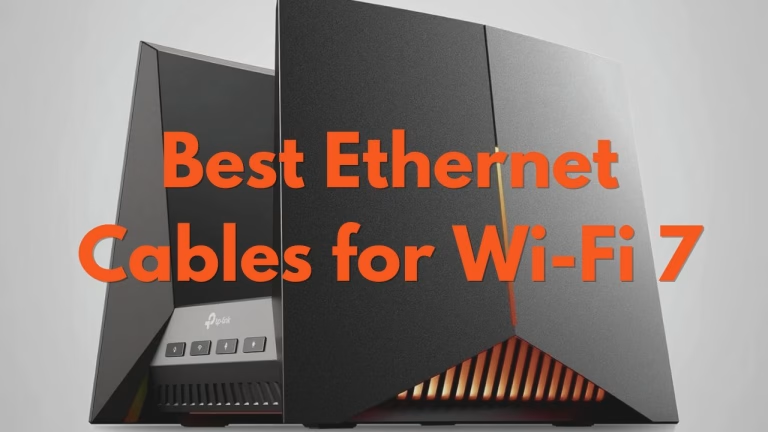
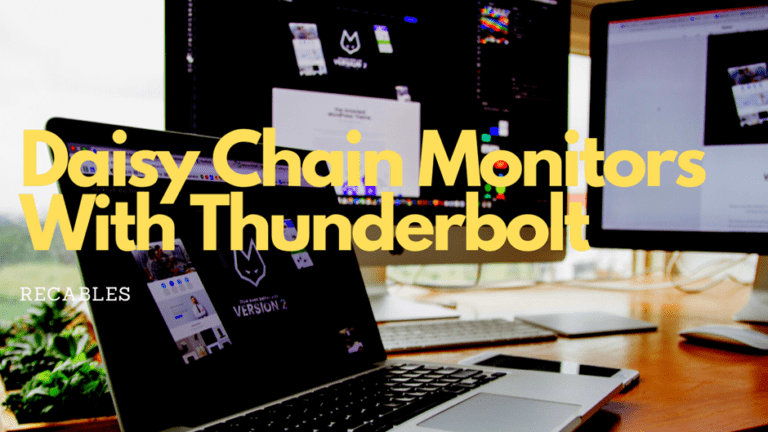

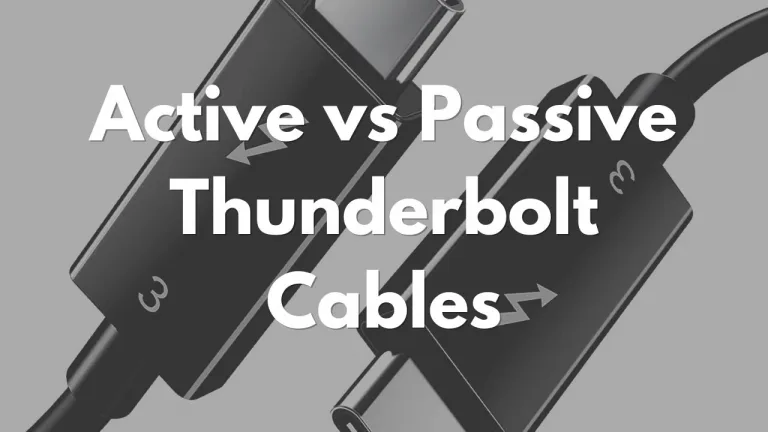
4 Comments
Comments are closed.