USB-C to HDMI Cables – Connect Smartphone Directly to TV
Want to hook up your smartphone to your TV? TVs typically don’t have a USB-C port but a USB-C to HDMI cable will help you connect them. USB-C to HDMI cables are really useful these days with the smartphone being such an important device in our lives.
These cables allow you to connect your devices with USB-C ports like your smartphone or tablet to TVs which typically have HDMI ports. Sure, you could stream the content from your phone to your TV but your display resolution and refresh rate would be reduced. I typically use my USB-C to HDMI cable when I want to display high-definition content or when delivering a work presentation.
In this guide, we’ll explore some of the highly-rated USB-C to HDMI cables capable of delivering 4K@60Hz or even 8K@60Hz. We’ll also look at alternative ways to connect your smartphone to your TV.
USB-C to HDMI Cable vs Adapter: Understanding the Differences
Apart from USB-C to HDMI cables, you can also use adapters to connect your USB-C device to your TV. Here are the differences you should be aware of.
USB-C to HDMI Cable
USB-C to HDMI cables are pretty self-explanatory. They have a USB-C connector at one end which is typically for input and a HDMI connector on the other end for output. The cable connects a USB-C device directly to an HDMI display.
When considering which USB-C to HDMI cable to buy, consider the supported resolution and refresh rate as well as the ratings and reviews. In 2023, we recommend looking for a cable that supports at least 4K@60Hz for future proofing as smartphones become more powerful.
Overall, the advantage of using a USB-C to HDMI cable is convenience because it eliminates the need for an additional HDMI cable.
USB-C to HDMI Adapter

A USB-C to HDMI adapter, on the other hand, is a small device with a USB-C connector on one end and an HDMI port on the other. The adapter is plugged into the USB-C device, and then an HDMI cable is used to connect the adapter to the HDMI TV or monitor.
There are two advantages of using an adapter over a cable. The first advantage is that it allows you to reuse your existing HDMI cables. Secondly, adapters can also be used to connect multiple HDMI displays by using an HDMI splitter.
If you’re looking for a good USB-C to HDMI adapter, the dockteck USB C to HDMI Adapter is highly recommended. It supports 4K@120Hz and 8K@60Hz.
USB-C to HDMI Cable Not Working
A common complaint from users is that their “cables aren’t working”. After some troubleshooting, it is often the case that their USB-C device doesn’t support video output. Not all phones support video output, most notably iPhones.

For iPhones which don’t have DP Alt Mode / HDMI Alt Mode, you will need to get a Lightning Digital AV adapter instead.
Top-Rated USB-C to HDMI Cables
Now that we’ve got some introductory knowledge, let’s look at some highly rated USB-C to HDMI cables on Amazon that are capable of 8K@60Hz output.
Belkin USB Type C to HDMI 2.1 Cable
This cable supports resolutions up to 8K@60Hz and 4K@1144Hz, making it an excellent choice if you want sharp and smooth image quality in vivid color. It also supports High Bit Rate 3 (HBR3), Display Stream Compression (DSC), and High-bandwidth Digital Content Protection 2.2 (HDCP 2.2), allowing you to play protected content from iTunes and Netflix.
The Belkin USB Type C to HDMI 2.1 Cable is 6.6 ft (2 meters) long. It has been tested for durability, both its ability to withstand bends as well as normal wear and tear. Last but not least, if you’re looking for a USB-C to HDMI cable that for your Chromebook, this cable is certified to be fully compatible with Chromebooks.
TECHTOBOX USB C to HDMI 2.1 Cable
Enjoy a flicker-free gaming experience with the TECHTOBOX USB C to HDMI 2.1 Cable. It supports resolutions and refresh rates like 8K@60Hz and 4K@144Hz thanks to its high-end chips.
Stream from anywhere, simply plug and play without having to worry about unstable WiFi. This cable is compatible with streaming services like Hulu, Netflix and HBO Max.
As a compatibility check, the TECHTOBOX USB C to HDMI 2.1 Cable will work with any USB-C port device that supports video output. Examples include Thunderbolt 3, Thunderbolt 4, and USB-C 3.1 Gen 2 or higher. It is compatible with all USB-C devices that support DP Alt mode. If not, your device should have Thunderbolt3, Thunderbolt4 or USB 4. Here’s an incomplete list of incompatible devices:

If you’re interested in this cable, it is best to reach out to customer support via Amazon to confirm that your device is supported.
QCEs USB C to HDMI Cable 8K

Our final pick for a good USB-C to HDMI cable is the QCEs USB C to HDMI Cable 8K. Future-proof your setup with this cable that has transmission speed up to 48Gbps. This allows for resolutions and refresh rates such as 8K@30Hz,4K@120Hz, 2K@165Hz.
It supports HBR3, 3D video, Dynamic HDR and HDCP 2.2, so you will be able to stream from Netflix and Hulu.
Like the other cables above, it doesn’t support charging the devices. If you need charging, an adapter works better. Also, the QCEs Premium 8K@30Hz USB C to HDMI Cable only with computers/phones with DP Alt Mode. Also, make sure your device supports video output. Here’s a list of devices that are supported and some popular ones that aren’t:

The QCEs USB C to HDMI Cable 8K is 6.6 ft (2 meters) long.
Conclusion
USB-C to HDMI cables are really helpful if you want to connect your smartphone to your TV and have a better gaming experience. No need to worry about patchy WiFi anymore so you get to enjoy high-definition audio and video from your USB-C devices.
When you’re out purchasing one, ensure that it supports your desired resolution and refresh rate. Also, make sure that your device supports video output and has DP Alt Mode. The products above are all highly rated and you won’t go wrong choosing any one of them. In full disclosure, there are some affiliate links to the products above. They won’t cost you any extra to purchase but go a long way to help support the site. Thanks for your support!

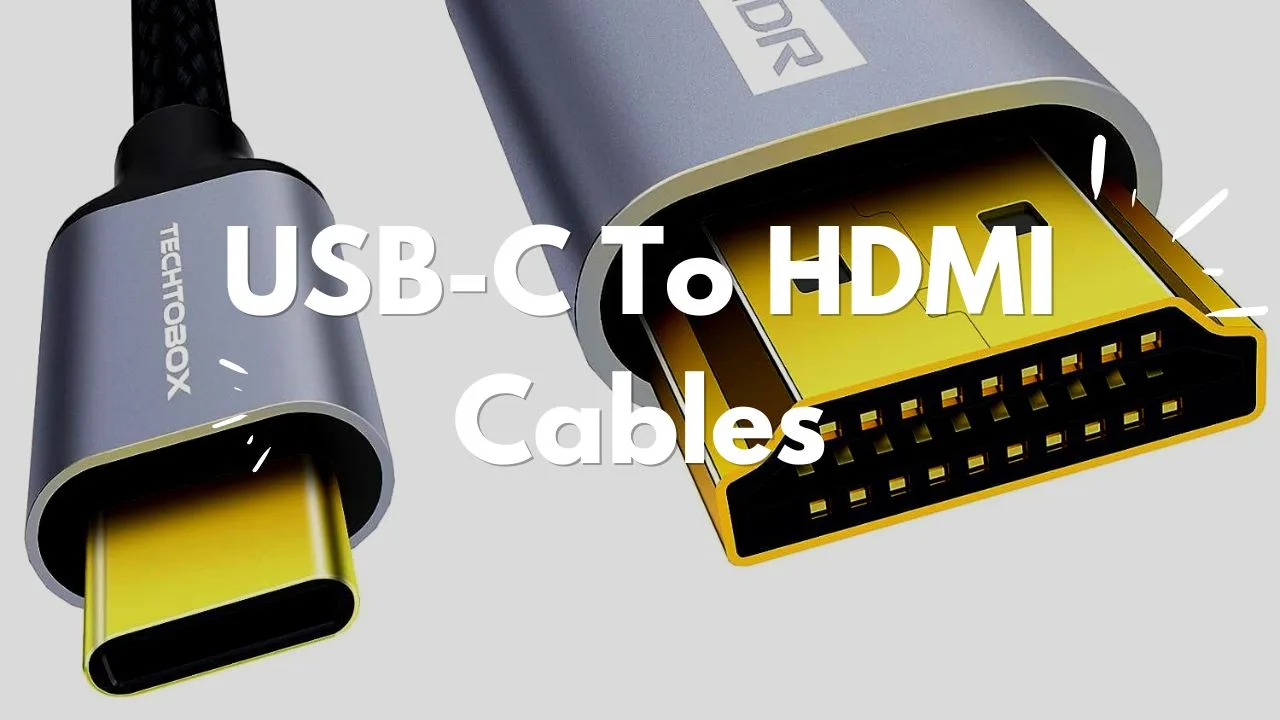


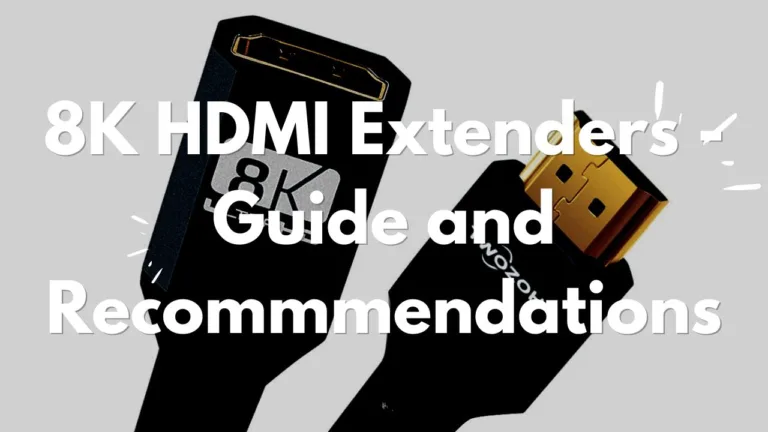

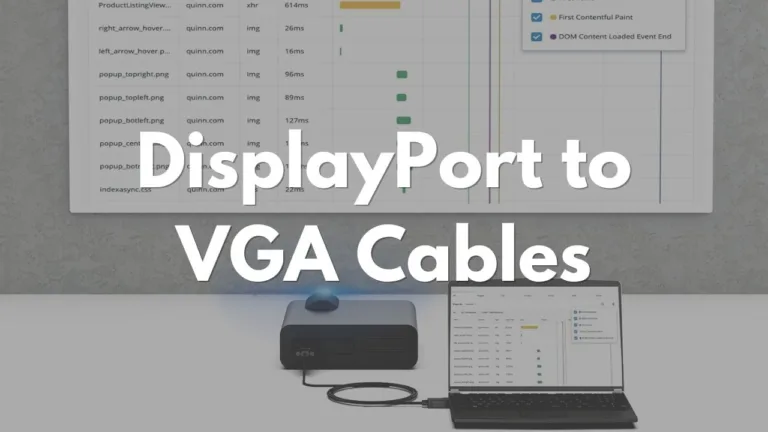


One Comment
Comments are closed.