Does PS5 Have DisplayPort?
The PlayStation 5 (PS5) doesn’t have a DisplayPort. Instead, it has a HDMI 2.1 port, which is the latest HDMI standard as of 2023. HDMI 2.1 has a bandwidth of 48 Gbps allowing it to support resolutions and refresh rates like the PS5’s 4K@120Hz but the lack of DisplayPort support has left some gamers a little unhappy.

This is especially so for PC gamers who use monitors unlike console gamers who typically would use TVs. So, since most console gamers use TVs, it made more sense to cater to their typical user. Ultimately, the decision to use HDMI over DisplayPort was largely due to most modern TVs having a HDMI port while not many have a DisplayPort port.
Can you connect the PS5 to a Monitor that only has DisplayPort but no HDMI port?
Let’s consider a scenario where you don’t have a TV and only have a monitor that has DisplayPort but doesn’t have HDMI. Does that mean you need to get a new monitor or go out and buy a TV? Not quite. There are two ways you can connect your PS5 to a DisplayPort-only monitor but none of them are ideal.
Use an HDMI to DisplayPort Adapter
If your monitor doesn’t have an HDMI port but has DisplayPort, you can still connect your PS5 using an HDMI-to-DisplayPort adapter. Remember that this is uni-directional so don’t get the more common DisplayPort to HDMI adapter instead.
The current adapters on the market are HDMI 2.0 to DisplayPort 1.2 at best, which means that they will allow up to 4K@60Hz. You won’t be able to take advantage of the latest DisplayPort features not will you be able to enjoy HDMI 2.1. That being said, 4K@60Hz is a very good resolution and refresh rate.
The FOINNEX HDMI to DisplayPort Adapter is popular and highly rated, having been tested to support 4K@60Hz output from a PS5. Another popular option is the BENFEI HDMI to DisplayPort Adapter which can also support 4K@60Hz.
Use a HDMI To DisplayPort cable
Alternatively, you can buy a HDMI to DisplayPort cable. Newer cables like the TECHTOBOX HDMI to DisplayPort Cable can support 4K@60Hz from your PS5 to a DisplayPort monitor. It needs to be plugged into the USB port to power the chipset. Typically, that should be fine but something to note if your USB ports are all used.
Another good option is the BENFEI HDMI to DisplayPort Cable which has also been tested to support 4K@60Hz from your PS5. It too requires power from a USB source to power its chipset.
Older HDMI to DisplayPort cables don’t support 4K at 60Hz and typically top out at 4K@30Hz or 2K(1440p)@60Hz. Another thing that confuses people who aren’t familiar with HDMI to DisplayPort cables is that they aren’t bi-directional. You need to plug in the ‘input’ end of the cable to your PS5 and the ‘output’ end to your monitor.
Final Thoughts On Connecting A PS5 To A DisplayPort Monitor
While the PS5 doesn’t have DisplayPort, you can still connect it to a DisplayPort monitor using an HDMI to DisplayPort adapter or a HDMI to DisplayPort cable. However, doing so will result in a loss of some features and a reduced framerate. We think that it’s an acceptable tradeoff.
The most important thing to remember before you purchase an adapter or cable, is that they are uni-directional. Make sure you buy one that converts from HDMI to DisplayPort and not the other way around.





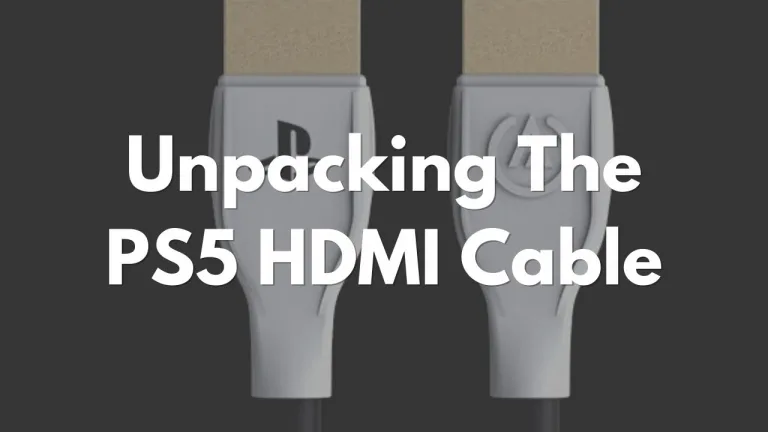
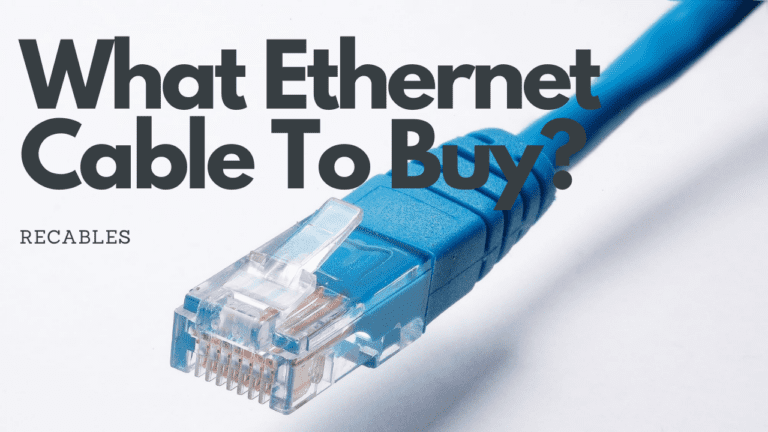

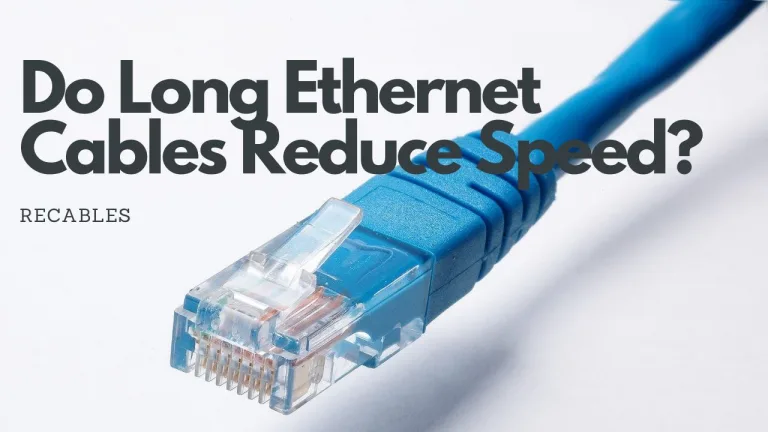


One Comment
Comments are closed.