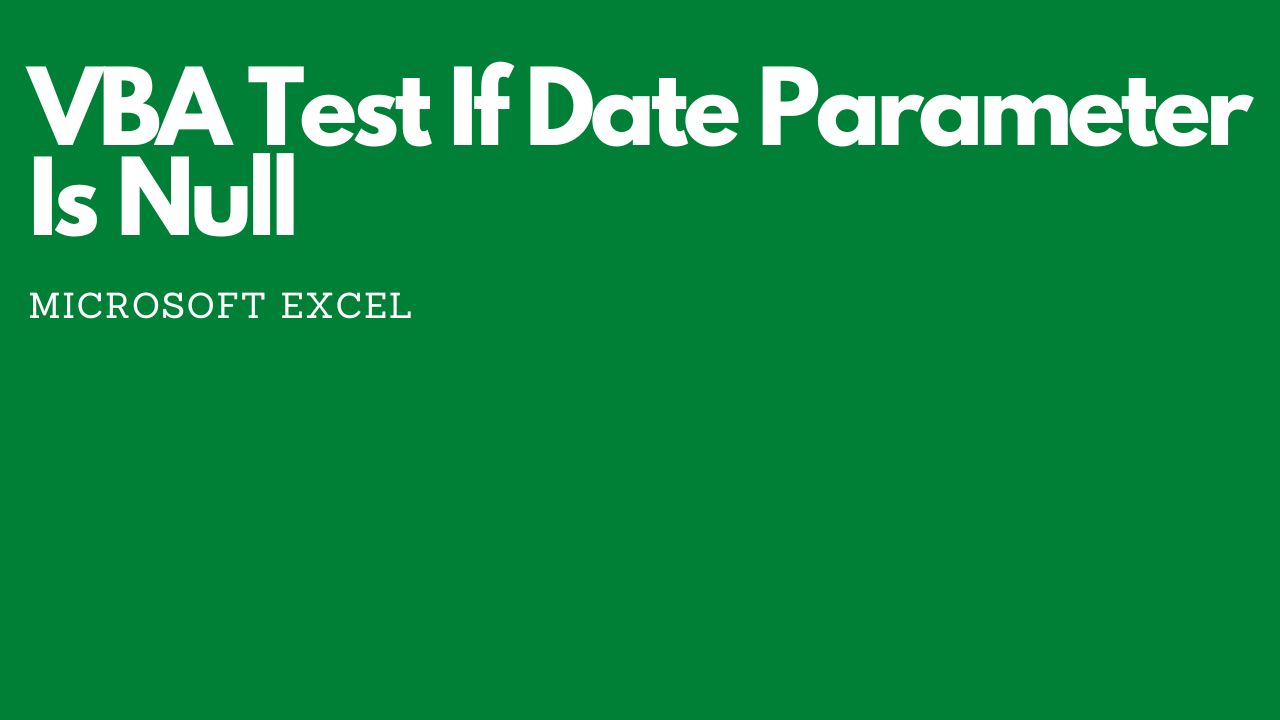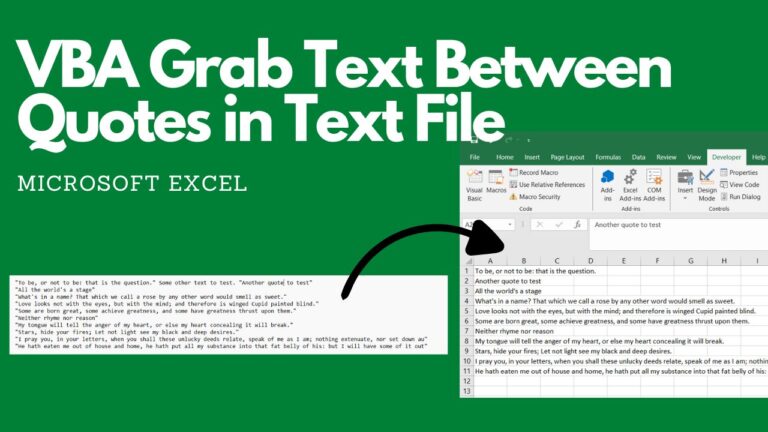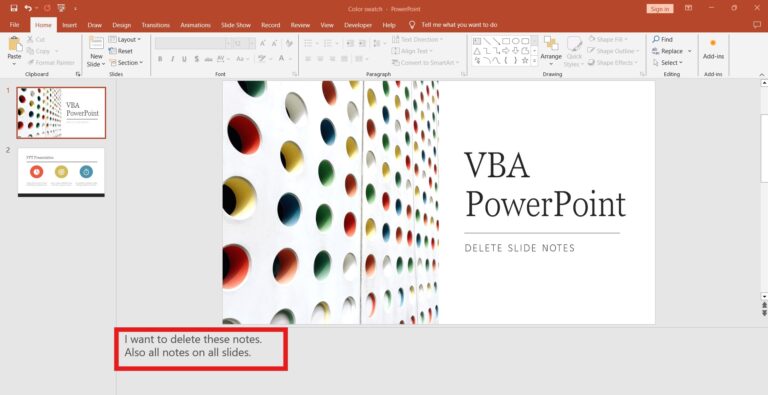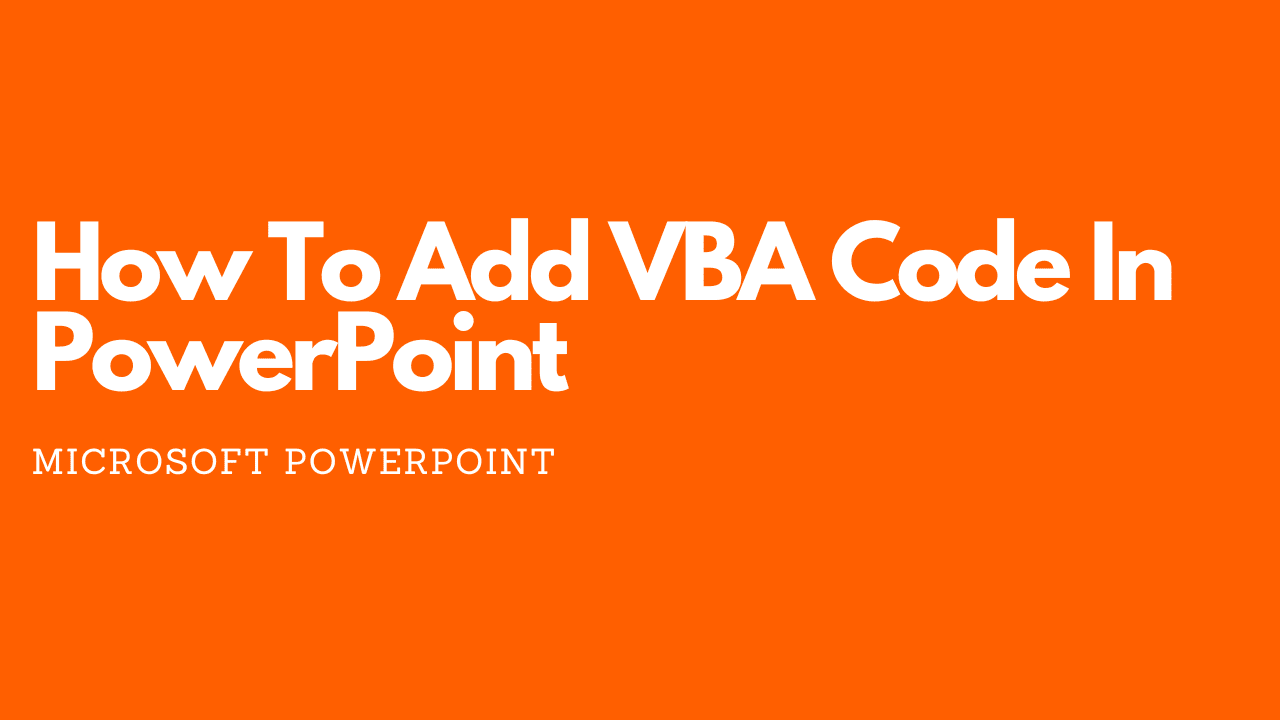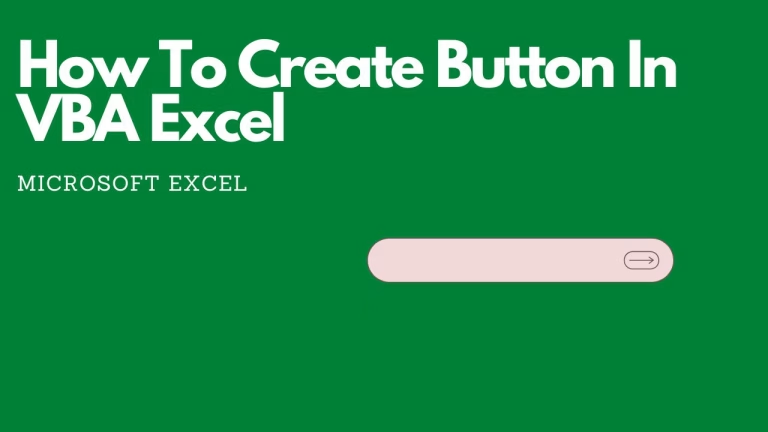Testing for Null Date Parameters in VBA
Working with dates is always tricky and VBA is no exception. One particularly common problem is missing dates or null dates. In this post, we will explore how to reliably test for null date parameters in your VBA code, ensuring that it is robust and help to prevent unexpected errors.
What are Null Dates?
A null date in VBA represents a missing or undefined date value. This is not the same as an empty string (“”) or zero. If you don’t account for null dates, it can lead to runtime errors and incorrect results in your code.
Testing for Null Dates
Here’s the code from our video on how to test if a date parameter is null or empty:
Sub TestDateNull()
Dim ws As Worksheet
Set ws = ThisWorkbook.Sheets("dates")
Dim dateVariable As Variant
dateVariable = ws.Cells(1, 1).Value
If IsEmpty(dateVariable) Or dateVariable = "" Then
MsgBox ("Date is null or empty")
ElseIf IsDate(dateVariable) Then
MsgBox "Date is not null: " & Format(CDate(dateVariable), "yyyy-mm-dd")
Else
MsgBox ("Cell A1 does not contain a date")
End If
End SubHere’s what we did with code:
- Declare and Set Worksheet Variable: Define the worksheet containing the date you want to test.
- Declare Date Variable as Variant: Declaring the date variable as Variant allows it to hold various data types, including dates, strings and null values.
- Assign Cell Value to Date Variable: Retrieve the value from the target cell and store it in the dateVariable.
- Use If Statements: A series of If statements checks different conditions:
- IsEmpty(dateVariable) Or dateVariable = “”: Checks if the cell is empty or contains an empty string.
- IsDate(dateVariable): Checks if the value is a valid date. If true, it formats the date and displays it in a message box.
- And finally, the Else condition handles cases where the cell contains some other data type like a number or string.
Why Test for Null Dates?
If you’re considering whether to bother testing for null dates, here’s why you should even though it makes your code longer:
- Error Prevention: Many VBA functions and operations, especially those related to date calculations, require valid date values. Attempting to use a null date with these functions lead to runtime errors.
- Data Integrity: Null dates are an indication of missing or incomplete information. Identifying null dates enables you to handle such instances appropriately, ensuring data accuracy and preventing flawed calculations or interpretations.
- Logical Decision-Making: The presence or absence of a date can influence your code’s flow. You might need to execute specific actions if a date is present and take alternative steps if it’s missing. For instance, you may choose to skip certain calculations or display a message to the user indicating missing data.
When Should You Test for Null Dates
You might not be keen to test for null dates because you’re worried about code bloat. That’s completely understandable but here are a few situations where I’d strongly recommend that you do so:
- Date Calculations: Before performing any date calculations, such as finding the difference between two dates or adding/subtracting days, always check if the date parameters are valid.
- Data Import/Processing: When importing or processing data from external sources like spreadsheets, databases, or text files, null date values might be present.
- User Input: If your code involves user-provided date input, always validate that the input is a valid date and handle null entries gracefully. User inputs are always a big source of null dates in my opinion.
Final Thoughts on Testing For Null Dates
Testing for null dates might seem like overkill but if you’re performing date calculations, it can save a lot of headache down the road if you test upstream. For those of you who might prefer a video on the topic, check out our video here: