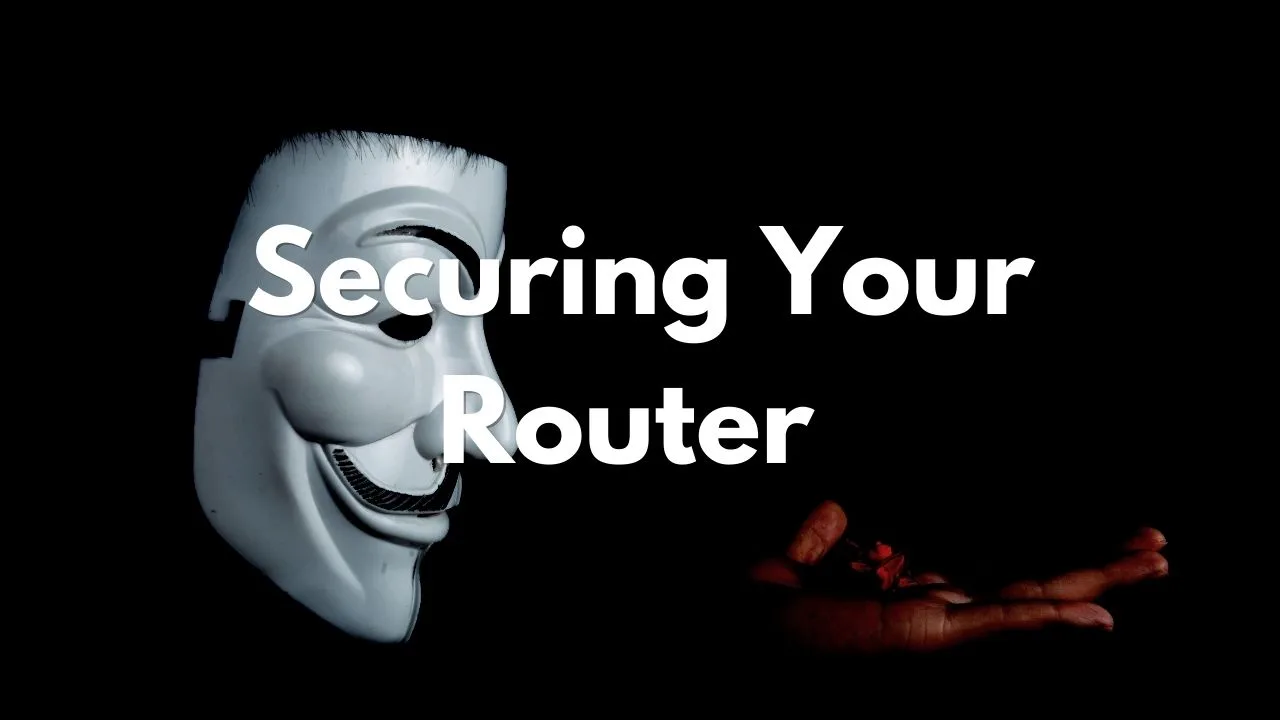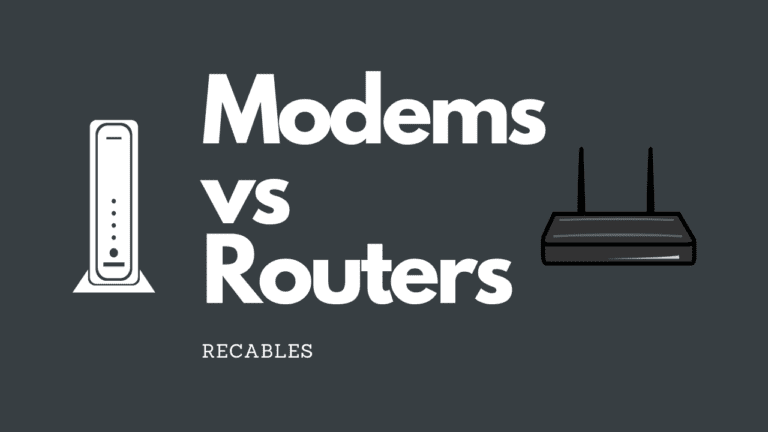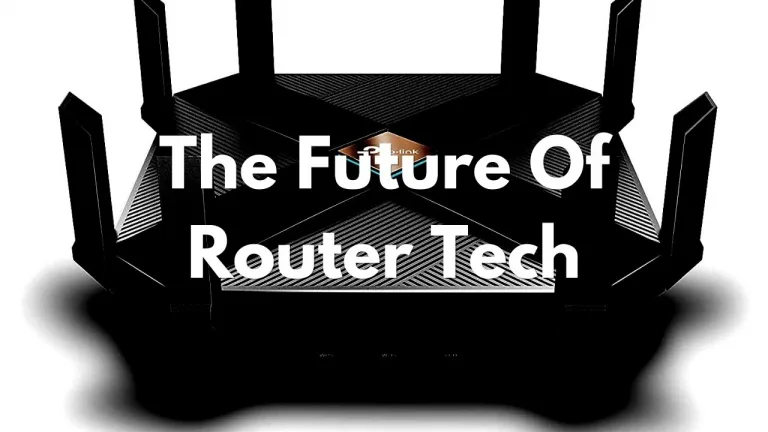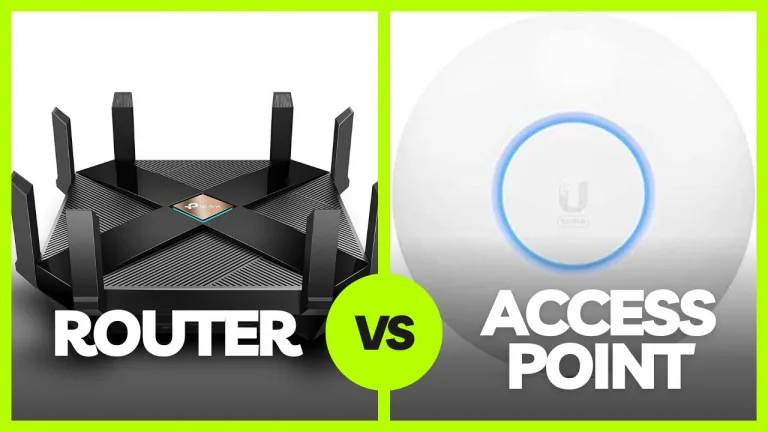Securing Your Router: How to Protect Your Network from Hackers
The importance of router security cannot be overstated. Routers are a critical piece of networking equipment that allows multiple devices to connect to the Internet and share data. It’s the gateway between your home or business network and the wider Internet, and as such, it is a prime target for cyber criminals.
Hackers target routers in order to steal sensitive information, such as login credentials and financial data, or to use the router to launch attacks on other networks. If a hacker is able to compromise your router, they could easily gain access to all of the devices connected to it, putting your entire network at risk.
How To Protect Your Router From Hackers
While it’s impossible to guarantee that your router is 100% safe, there are steps you can take to avoid being an easy target. Here are a few tips to help you secure your router and protect your network:
1. Keep your router’s firmware up to date
Router manufacturers regularly release firmware updates in order to fix security vulnerabilities and improve performance. According to the MIT Technology Review, Chinese hackers took advantage of unpatched wireless devices to break into the networks of major telecommunication providers. Make sure to check for updates regularly and install them as soon as they are available.
Typically, you have to sign-in to your router first at 192.168.1.1 and then update the firmware from the options available. Here’s a video showing how to update ASUS routers:
2. Change the default admin username and password and use a strong password
Many routers come with a default admin username and password that are the same for all units of that model. According to research, the default password by router manufacturers do not meet password standards, with some not even requiring a password. Hackers are aware of these default settings and will often try to use them to gain access to your router. Be sure to change the default admin username and password as soon as you set up your router.
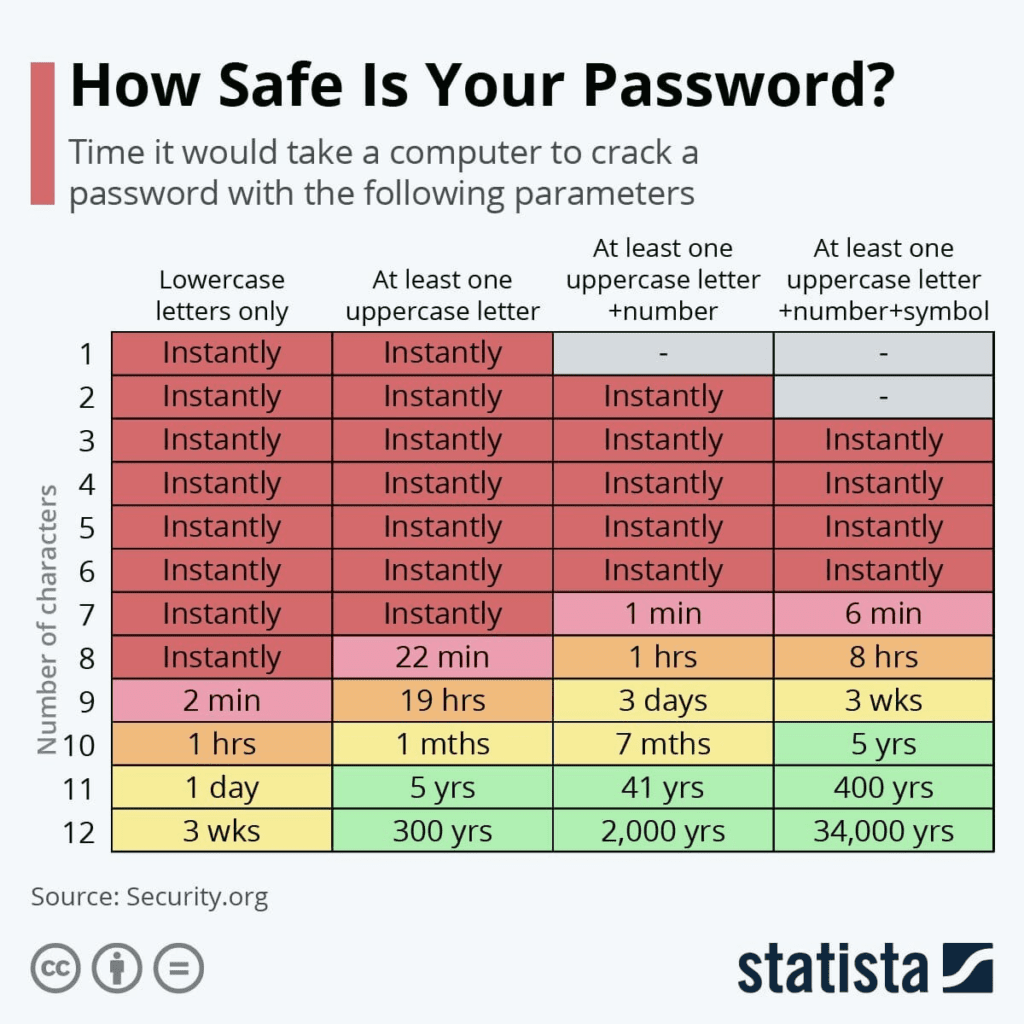
When choosing a password, make sure it is a strong password. A strong password is at least twelve characters long and includes a combination of letters, numbers, and special characters. Avoid using common words or easy to guess information, such as your name or birthdate.
3. Enable encryption
Most routers come with encryption enabled by default, but it’s a good idea to double-check and make sure it is turned on. Encryption helps to protect the data that is transmitted over your network by encoding it in a way that only authorized users can access.
4. Use a firewall
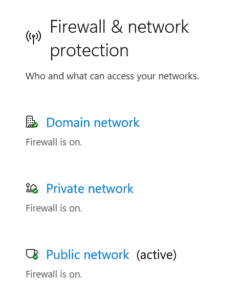
A firewall is a security system that monitors incoming and outgoing network traffic and blocks unauthorized access. Most routers come with a built-in firewall, but you can also use a separate hardware or software firewall for added protection. If you’re a Windows user, at a minimum, ensure that you have the Windows Security firewall turned on.
5. Limit access to your network
Consider setting up separate user accounts for different users/groups and assign different levels of access based on need. Not everyone needs to have administrator level access. This can prevent unauthorized users from making changes to your network settings and gaining access to sensitive data.
Summary
By following these tips, you can help to keep your router safe from hackers and protect your network from potential attacks. It’s important to regularly review and update your security settings to ensure that your network remains secure. You can help to safeguard your data and keep your devices and network protected.