What’s The Difference Between Modems And Routers?
Although they are two of the most common PC networking equipment around, many people are still confused between a modem and a router. If you’re not sure whether you need a router to connect to the Internet or why you can’t surf wirelessly with your brand new modem, read on!
The Difference Between Modems And Routers
While a modem and router may look similar, the two devices each serve a difference purpose. Basically, a modem is a device that allows you to connect to the Internet, while a router is a device which allows multiple other devices to join the same network.
Routers

Early routers provided several Ethernet ports for devices to be connected using wired connections. Most modern day routers, however, offer wireless connectivity which is probably the main purpose of buying a router in the first place. Wireless routers, like the bestselling TP-Link Archer C7 AC1750 in the picture above, often have one to three antennas on the sides. Note that some models house the antennas inside the enclosure. Wireless routers allow multiple devices, such as computers, smartphones and iPads, to join the same network.
Now, while connecting to a router provides access to the local network (LAN), it does not necessarily provide access to the Internet. For the local network and consequently the devices in the local network to connect to the Internet, the router must be connected to a modem. This is why most routers have a specific Ethernet port, like the one in blue, for you to connect to the Ethernet port of a modem.
Modems
A modem, short for modulator-demodulator, is a device that allows you to connect to the Internet over cable lines or telephone wires. If you have a DSL Internet subscription, you will need a DSL modem, which has a RJ-11 jack that will allow you to connect to the telephone socket with a wire.
On the other hand, if you have a cable internet subscription, you will need a cable modem like the SB6141. Cable modems have a coaxial connection (like a cable set-top box) which will allow you to connect to the cable socket with a coaxial wire. Now if you connect your modem to a router, instead of connecting it directly to your computer, all devices on the network (connected to the router) will be able to access the Internet.
Modem with built-in Router
Nowadays, you can buy a modem with a router housed in the casing, like the SBG6580. This way, you don’t need to buy a modem and router separately. So, should you buy one of these 2-in-1 modem plus router devices?
Why You Should Have A Separate Modem and Router
For convenience, your Internet provider may recommend that you use a router-modem combo. There are certainly some advantages. It can simplify installation and getting everything set up. It also takes up less space than having a separate modem and router. But it comes with trade-offs, though.
The router component in the combo is typically not as strong and has less features than a standalone one might. Probably the main drawback is that many combo units use older and slower grade of Wi-Fi connectivity instead of more modern and faster standards like “N” or “AC”. To be fair, this has improved in recent years.
Combo modems and routers are the same size as a standalone router so some valuable functionality may be sacrificed to make everything inside fit. Router-modem combo units are more prone to performance issues, which can be difficult to diagnose and even harder to fix. Device management software tends to be very basic and there aren’t usually a lot of options available that would help you get the best out of your internet connection.
Two-in-one units also usually lack premium features, such as media prioritization and parental control.
Most people who use a separate router have faster Internet speeds and a better internet experience. Nowadays, you can get very good routers for around 100 dollars.
What If I Already Own A Router-Modem Combo Unit?
What if you already own a modem-router combo? Do you need to throw away your existing combo unit? Not at all! By using what is called ‘bridge mode’, you can make the combo unit act as a standalone modem. Then, you connect a separate router to the combo device in bridge mode and you should see better signal strength, faster Internet speeds, more features and a more flexible network.
Modems can be ISP-specific and may not be portable when you switch to another Internet Service Provider. This is unlike routers which typically work independent of ISP. If you switch to a different ISP, your router along with your network configurations, passwords and sharing settings remain unchanged.
Ultimately, it comes down to a trade-off between convenience and performance. For most customers, having separate devices has been money well spent.






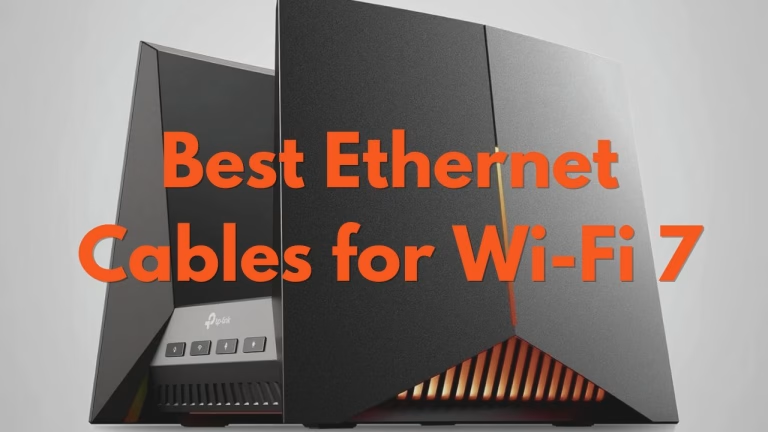

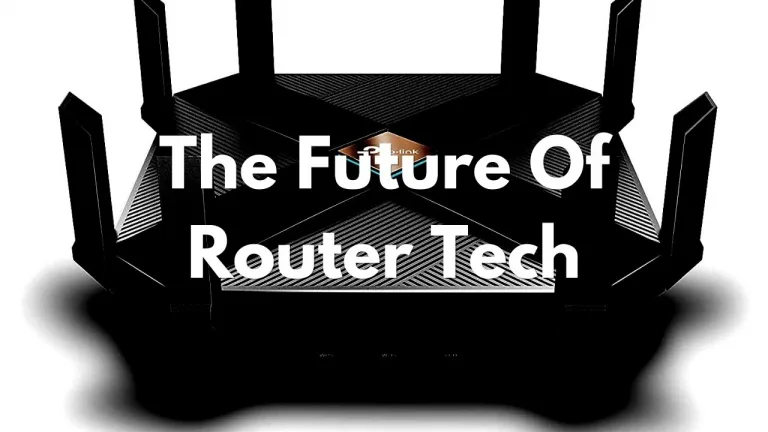

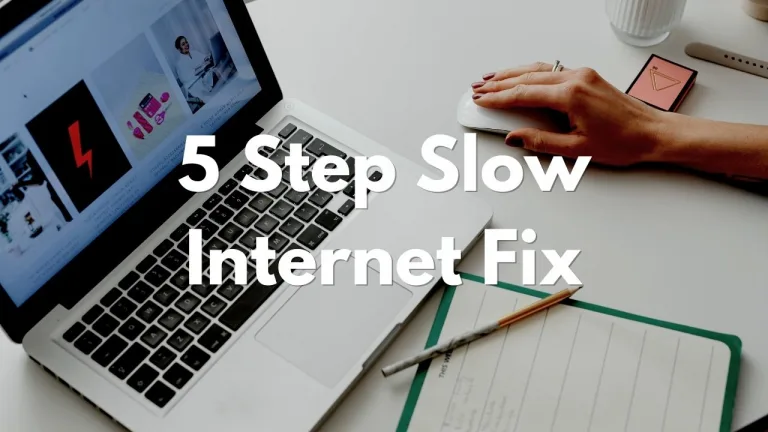
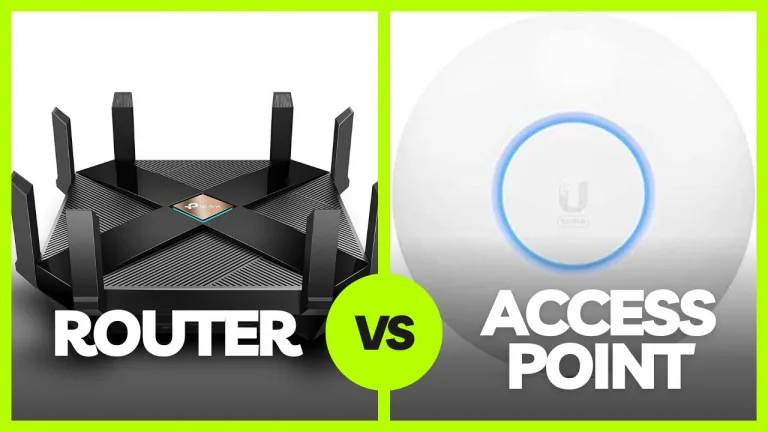
5 Comments
Comments are closed.