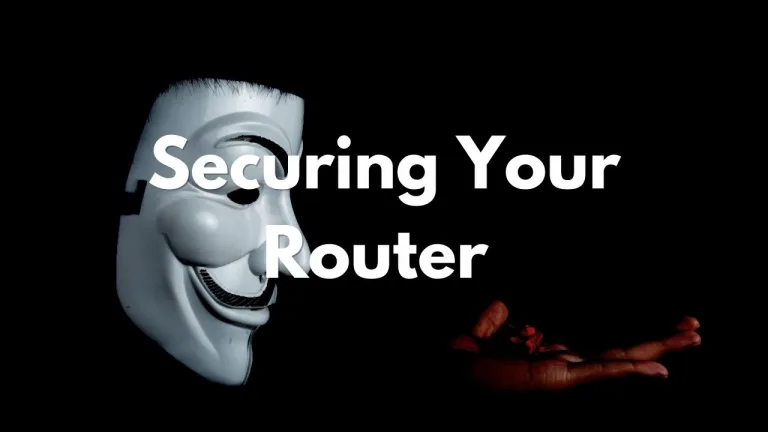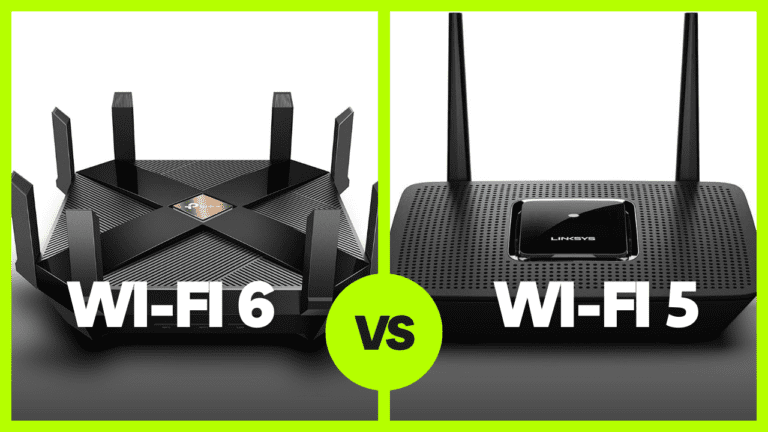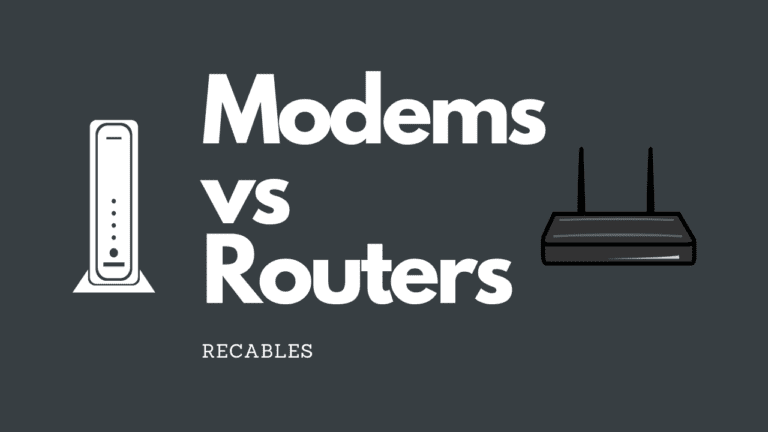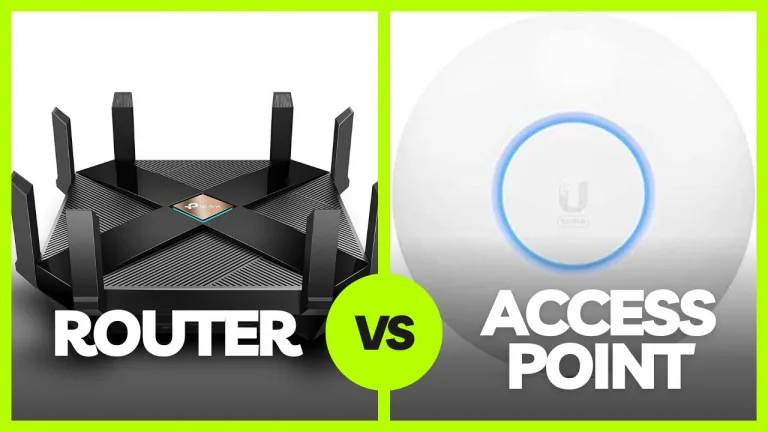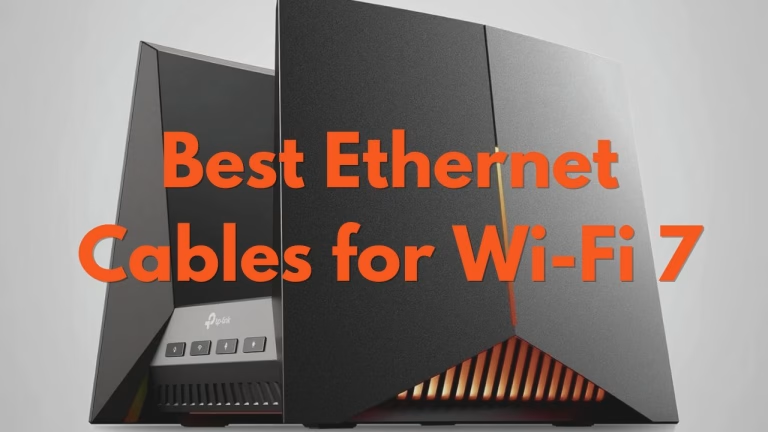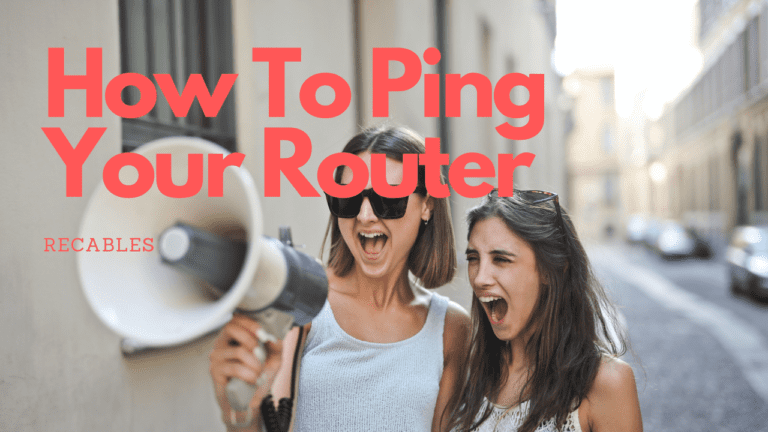5 Steps to Fix Your Slow Home Internet Connection
It’s frustrating when your Internet connection slows down, especially when you’re trying to get some work done or streaming your favorite shows. Here are some common causes of slow Internet and how to fix them.
Check your Internet speed:
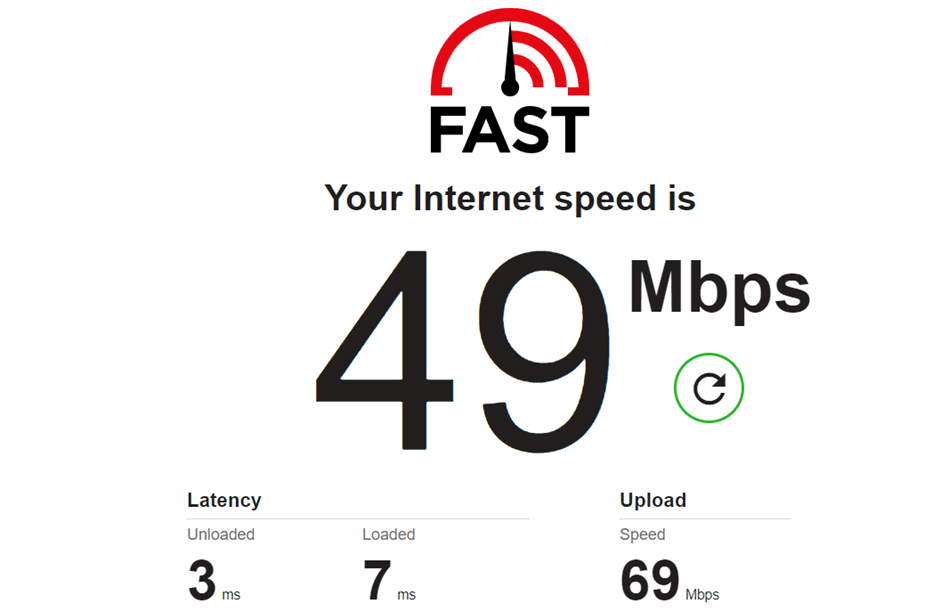
“If you can’t measure it, you can’t manage it.” The first thing you should do when trying to troubleshoot a slow Internet connection is to check your Internet speed. You can use an online speed test tool, such as https://www.speedtest.net/ or https://fast.com/, to see how fast your Internet connection is.
The speed test will show you your download speed (how fast you can retrieve data from the Internet), your upload speed (how fast you can send data to the Internet), and your ping (the time it takes for your device to communicate with a server).
It’s important to note that the speed you get may not be the same as the speed you’re paying for. Factors such as the number of devices connected to the Internet, the distance between your device and the router, and the type of device you’re using can all affect your Internet speed.
But if your speed is significantly lower than what you’re paying for, it could be an issue with your Internet Service Provider (ISP). In this case, you should contact your ISP to see if there is an issue with your service.
Restart your modem and router:
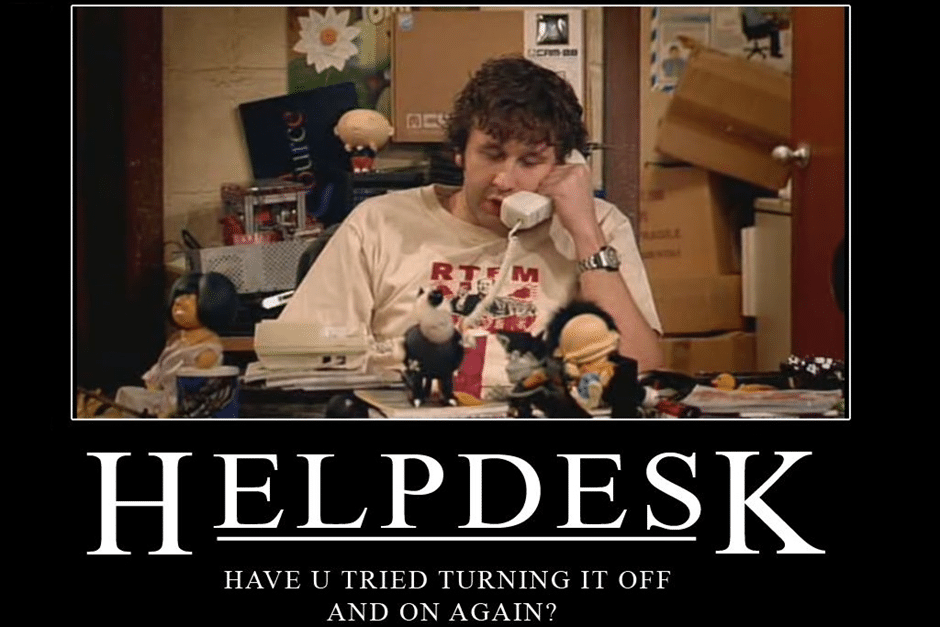
Probably the first thing that the IT helpdesk asks us to try – “have you tried turning it off and on again?” Restarting your modem and router can often fix connectivity issues and improve Internet speed.
Unplug both devices from the power outlet, wait for at least a minute, and then plug them back in. So why does restarting seem to work? Well, one explanation is that ‘junk’ builds up in the RAM of the modem and router over time. Restarting your modem and router can help to clear this junk, which then makes your Internet connection smoother and faster.
It’s probably a good idea to restart your modem and router every few months to keep your Internet connection running smoothly.
Check for bandwidth-hogging activities:
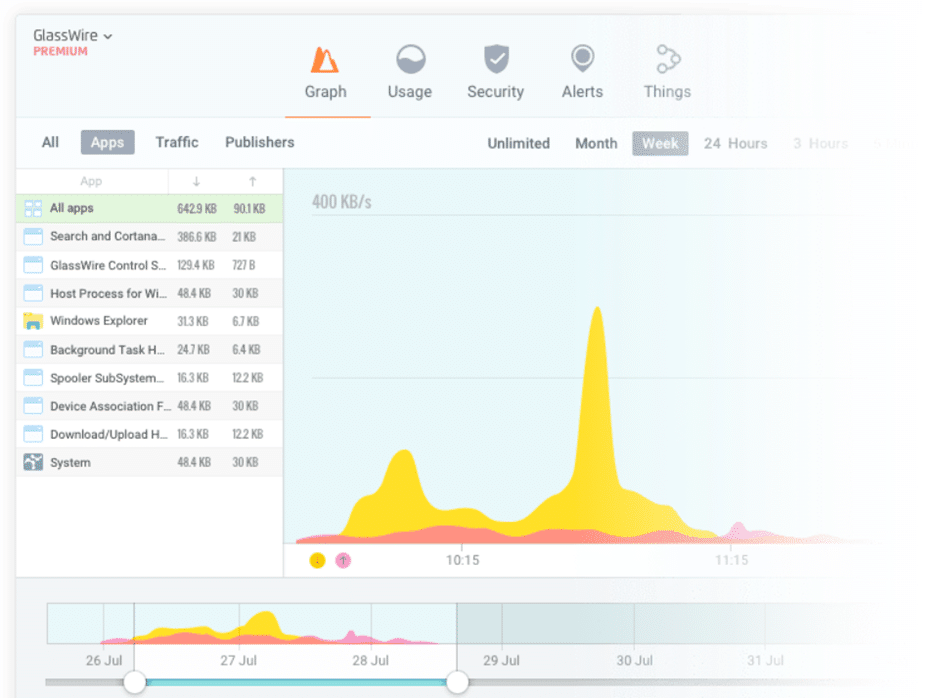
Having lots of devices connected to your router and using it at the same time can slow down your connection. This is particularly true if they’re using a lot of bandwidth like streaming videos, online gaming, and downloading large files.
But how do you know which devices or activities are using up the most bandwidth? To identify the bandwidth hogs, you can use a tool like GlassWire or Bandwidth Monitor to monitor your network usage.
Once you know which devices or activities are using the most bandwidth, you can try to limit their data usage or schedule them for times when there is less demand on your Internet connection.
Update your router’s firmware:
Your router’s firmware is the software that powers your router and controls its functions. Router manufacturers release updates from time to time that contain bug fixes which either help to patch security vulnerabilities or improve performance. Using outdated router firmware could be a potential cause for slow Internet speeds.
To check if your router’s firmware is up to date, you will need to log in to your router’s web-based home page. Typically, you can access this by typing 192.168.1.1 in your browser’s address bar. The instructions for how to do this will vary depending on your router model, so you will need to refer to your router’s manual or manufacturer’s website for specific instructions. Here’s a video showing how to update ASUS routers:
Once you are logged in to your router’s home page, you should be able to check if there are firmware updates available and install them if necessary.
Upgrade your Internet plan or equipment:
If you’ve tried all the above steps and are still experiencing slow Internet, then it may be time to consider upgrading your Internet plan or equipment.
Your available Internet plans are highly dependent on your location and Internet Service Provider. Sometimes, it can even come down to whether the ISP has run the necessary cables through your building. If you’re gaming or streaming, a 1 Gbps connection would be the recommended minimum to avoid frustration.
If you’re using an old modem or router, to take full advantage of your Internet plan, you might need to upgrade to a better modem and/or router. Start by making sure that your modem is able to cover your plan’s speed. This ensures that at least wired devices would be able to obtain as fast a speed as possible.
Next, do the same with your Wi-Fi router. Consider upgrading your router to the new Wi-Fi 6 routers which not only have faster speeds but also technology to improve signal strength and support for multiple devices at a time.
Wireless coverage may be another issue and you may have certain spots in the house with poor Wi-Fi coverage. For big houses with multiple levels, you might want to consider getting a mesh router. Mesh routers ensure that you have consistent, high-speed coverage throughout your entire house.
Conclusion:
Slow Internet can be frustrating, but you don’t need to accept it and suffer. By following the tips above, you can fix your slow Internet speed and get back to a smooth browsing, streaming and gaming experience.