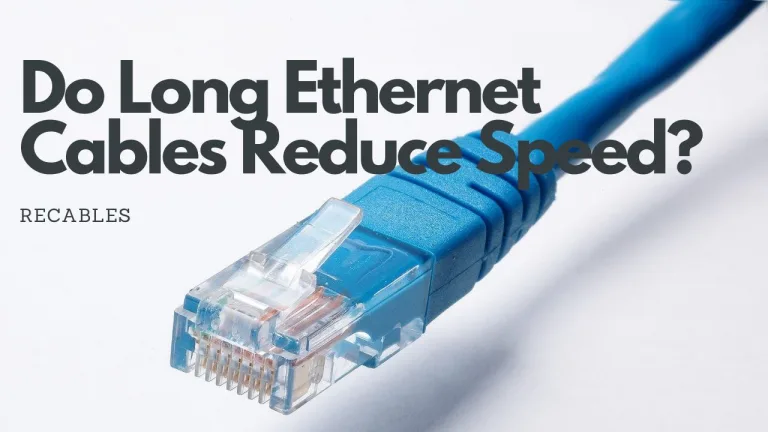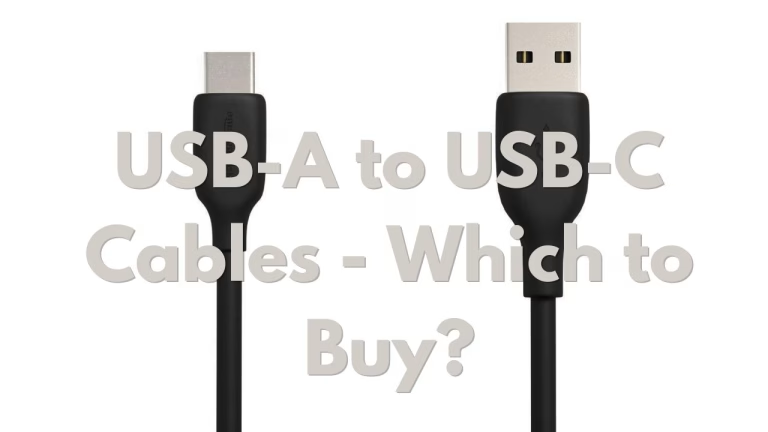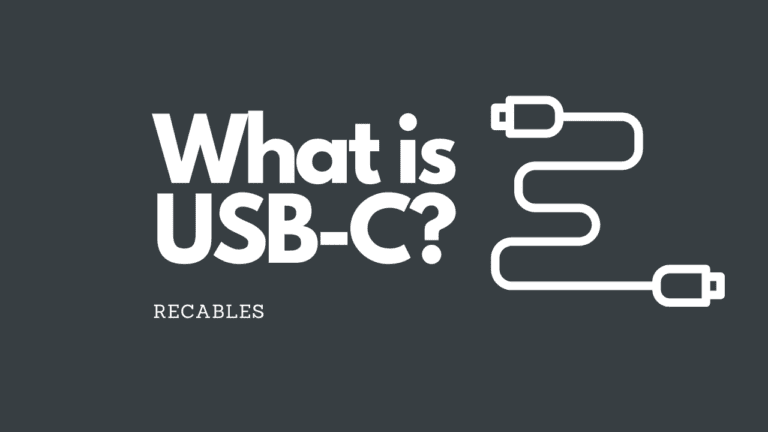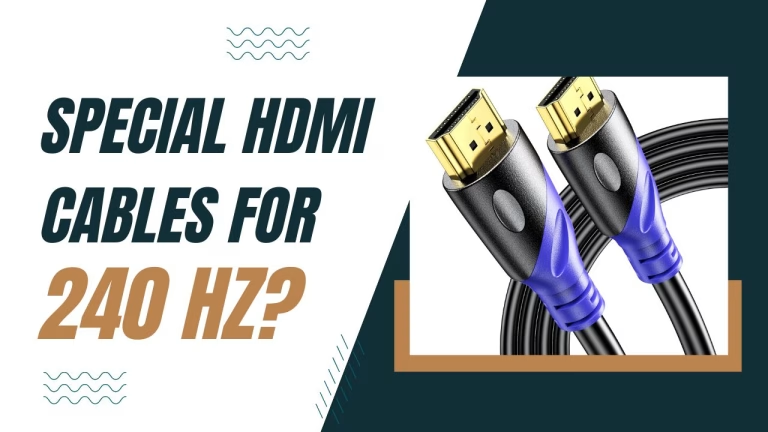Long DisplayPort Cable | Only The Best Ones
Need a long DisplayPort cable to connect your computer to your monitor? Not all DisplayPort cables will give you the same performance but don’t worry – we’ve got you covered! We’ll explain the features that you should look out for when buying a long DisplayPort cable. Then, we’ll review some of the best cables available on the market now and why they stand out.
What is DisplayPort and How Does It Work?
DisplayPort is a standard for transmitting digital video and audio signals between devices, similar to the more common HDMI standard. It was developed by the Video Electronics Standards Association (VESA) in 2006 as a successor to VGA and DVI. DisplayPort can carry high-resolution video up to 8K and up to 32 channels of uncompressed audio. It can also support multiple displays through a single cable using a feature called Multi-Stream Transport (MST).

DisplayPort cables have two types of connectors – standard and mini. Standard DisplayPort connectors are larger and have 20 pins, while mini DisplayPort connectors are smaller but also have 20 pins. Both types of connectors are compatible with each other using adapters. DisplayPort cables can also be converted to other types of video cables such as HDMI, DVI or VGA using active or passive adapters.
DisplayPort cables use four pairs of wires to transmit data in both directions. Each pair of wires can carry up to 8.1 Gbps of data, resulting in a total bandwidth of 32.4 Gbps for DisplayPort 1.4. The latest DisplayPort 2.1 standard, which was released in 2022, has a maximum bandwidth of 80 Gbps.
However, with longer cables, signal degradation and interference become a problem. This can cause flickering, pixelation, loss of sync or even no signal at all.
Before going any further, when we say “long DisplayPort cable”, how long are we talking about? The typical length of DisplayPort cables is 6.6 feet or 2 meters. Cables that are 10 feet (3 meters) and longer would be considered “long”.
To avoid issues with longer cables, look out for the following features:
Shielding
Shielded cables have a layer that covers the wires inside the cable to protect them from electromagnetic interference (EMI) and radio frequency interference (RFI) from other devices. This helps to reduce noise and distortion of the signal and improve its clarity and stability.
Active circuitry
Active circuitry is probably the most important differentiator between short and long DisplayPort cables. This is a chip or module that is embedded in the cable or the connector that can amplify, equalize or regenerate the signal as it travels along the cable. Active circuitry can boost the signal strength and compensate for any loss or degradation caused by the length of the cable.
Certification
Given how expensive GPUs and monitors are, don’t put them at risk by using an untested cable. Look out for a label or logo that indicates that the cable has been tested and verified by VESA or a third-party organization to meet certain standards and specifications. You can expect a certified cable to be able to deliver the expected resolution, refresh rate, color depth and audio quality without any issues.
The Best Long DisplayPort Cables on the Market
Enough of the background information on DisplayPort cables, these are some of the best long ones on the market today that are both reliable and high quality.
FURUI VESA Certified DisplayPort 2.0 Cable 10ft
The FURUI VESA Certified DisplayPort 2.0 Cable 10ft is a really good choice if you’re looking for a 10 feet (3 meter) long DisplayPort cable. It has a 80 Gbps transmission rate which is 3x faster than DisplayPort 1.4 cables.
To mitigate electromagnetic interference, the FURUI dp 2.0 cable is triple shielded and has a tinplate. For durability, its nylon braided jacket is supposedly 10 times more durable than PVC. The connectors are 24k gold-plated to prevent oxidation and corrosion.
Dbilida VESA Certified DisplayPort 2.0 Cable 10ft
Another good, certified option if you’re looking for a DisplayPort cable in the 10 feet (3 meter) range is the Dbilida DisplayPort 2.0 Cable. It has 80 Gbps of bandwidth and displays like 4K@240Hz and 8K@120Hz. Do make sure that your graphics card and monitor can support these resolutions and refresh rates as you will be limited by the weakest link in your chain.
Its nylon braided jacket makes it much more durable than PVC cables and is also shielded to reduce electromagnetic interference. The connectors are gold plated to prevent oxidation and corrosion.
Another plus point at the time of writing this post is that Dbilida provides a lifetime warranty for the cable which is always nice to have.
Silkland DisplayPort 2.1 Cable 15 ft
If your set-up requires a DisplayPort cable that’s 15 feet (4.5 meters) long, the Silkland DisplayPort 2.1 Cable is a good choice. It has a bandwidth of 80 Gbps which allows it to support 8k@120Hz and 4K@240Hz. Like the cables above, it is nylon braided for extra durability and is triple shielded to reduce EMI.
At the time of writing, there aren’t any DisplayPort 2.1 cables longer than 10 feet that are certified. Cables. That said, the Silkland DisplayPort 2.1 cable comes with a lifetime warranty so that is at least a little reassuring.
Adoreen DP DisplayPort 1.4 Cable 30 Feet
For those of you who need a really long cable for your set up, a good option to consider is the 30 feet (9 meters) Adoreen DP DisplayPort 1.4 Cable. Its 32.4 Gbps bandwidth can support resolutions and refresh rates like 4K@144Hz and 1080p@240Hz.
Like all the cables above, these come with a nylon braided jacket for durability and EMI shielding. The only downside of these cables is that they aren’t certified. They do come with a two-year warranty so that’s some consolation.
Final Thoughts on Long DisplayPort Cables
The longest certified DisplayPort cables are 10 feet. If you need a longer cable, then you’re going to have to get an uncertified one. Alternatively, it might just be better to rearrange your set-up so that a shorter cable would suffice.
In full disclosure, there are a couple of affiliate links to the products in the post above. They don’t cost you anything extra when you purchase using them but they go a long way towards help us keep the site running. Thank you for your support.