Best Mini DisplayPort to DisplayPort Adapters: Connect Your Mac to Any Monitor
Do you find your monitor options limited with your older Mac? It doesn’t have to be that way! With a Mini DisplayPort (Mini DP) to DisplayPort (DP) adapter you can simply and affordably connect your MacBook, iMac, or other Mini DP device to the latest monitors.
In this guide, we’ll cover everything you need to know about these adapters, including recommendations for the best ones on the market.
What is a Mini DisplayPort to DisplayPort Adapter?
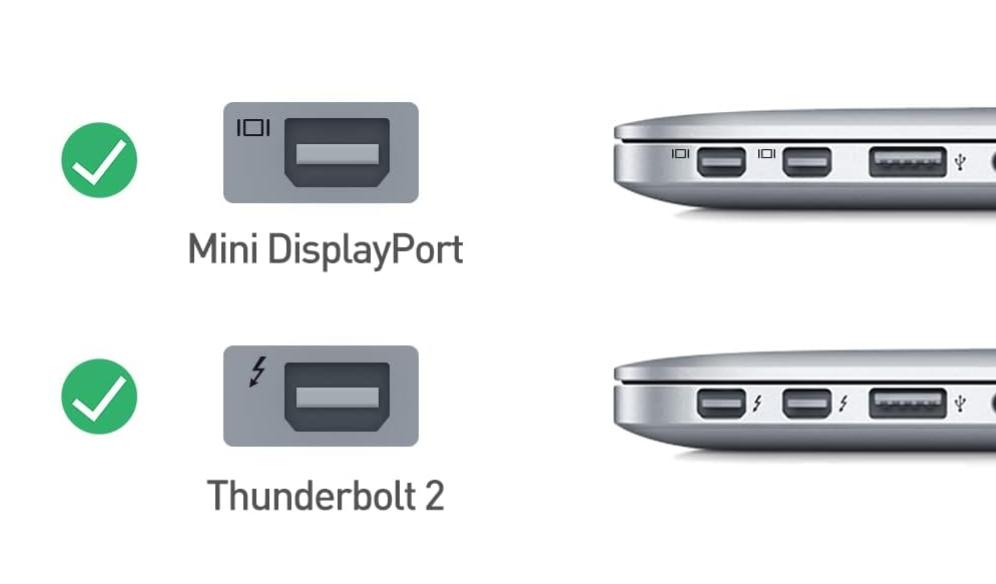
A Mini DisplayPort to DisplayPort adapter is a small dongle that converts the signal from your device’s Mini DP output into a standard DisplayPort signal that most monitors use.
Why would you need one? Many Apple products, particularly those manufactured before 2016, like the MacBook Air and older MacBook Pro models, used Mini DisplayPort for video output. However, Apple transitioned to USB-C ports in newer models. If you have one of these older Macs and want to connect it to a monitor with a standard DisplayPort input, a Mini DP to DP adapter is needed.
This doesn’t just affect Macs. Some Windows PCs, even in 2025, also feature Mini DP ports. For example, the Gigabyte G5 features a Mini DP 1.2 port.
How Mini DP to DP Adapters Work
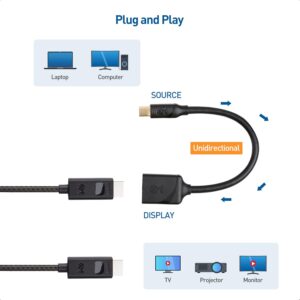
Mini DisplayPort to DisplayPort adapters are incredibly simple to use. They have a male Mini DisplayPort connector on one end, which plugs into your Mac, and a female DisplayPort connector on the other end, which connects to your monitor’s DP port.
The adapter is plug-and-play and handles the signal process conversion without the need for any driver installation.
Bandwidth and Resolution: Mini DP to DP adapters support high bandwidth, allowing for resolutions up to 4K@60Hz. This means that you can enjoy crystal-clear and detailed visuals on a 4K monitor with smooth 60 frames per second. This is enough for tasks like graphic design and video editing.
Key Features and Benefits
- Plug-and-Play Simplicity: Connect the adapter, and you’re ready to go. No software or drivers needed.
- Broad Compatibility: Work with a wide range of Macs, PCs, and monitors with DisplayPort inputs.
- High-Resolution Support: Most adapters are capable of 4K resolution at a 60Hz refresh rate for sharp, detailed visuals.
- Compact Size: The adapters are portable, making it easy to take with you wherever you go.
Common Uses for Mini DP to DP Adapters
Here are a couple of common scenarios where Mini DisplayPort to DisplayPort adapters could be necessary. Newer monitors / projectors typically don’t have Mini DisplayPort ports anymore. So, to hook your old Mac up to them, you’re going to need an adapter.
- Connecting your old Mac laptop to an external monitor: Extend your screen for better productivity and multitasking.
- Expanding desktop setups: Add multiple monitors to your workstation for a more immersive experience and improved workflow.
- Projector connections: Deliver presentations or enjoy movies on a larger screen.
Top Mini DP to DP Adapter Recommendations
If you’re looking for a good adapter, here are three top picks that perform well and are good value for money:
Cable Matters Mini DisplayPort to DisplayPort Adapter
This affordable adapter supports high resolutions up to 8K@60Hz or 4K@120Hz and also audio pass-through. It features gold-plated connectors that are resistant to corrosion and help to improve signal performance. The Cable Matters Mini DisplayPort to DisplayPort adapter works with various Apple, Microsoft, ThinkPad, Dell, Alienware, Acer, Intel, Asus, HP, Google, and Toshiba devices.
StarTech.com Mini DisplayPort to DisplayPort Adapter
The StarTech adapter is a Mini DisplayPort to DisplayPort 1.2 adapter. It supports 4K@60Hz and 2560x1600p resolution @ 120Hz. The adapter is durable and designed with flexible strain relief to prevent fraying or damage. It also has a metal sub-structure for added EMI shielding. The StarTech.com Mini DisplayPort to DisplayPort adapter is compatible with the MD FirePro W9100/8100 or NVIDIA NVS 810/510 graphic cards, UHD/4K monitors, projectors, and displays, as well as Microsoft Surface Pro 1-6.
Silkland 8K Mini DisplayPort to DisplayPort 1.4 Adapter

The Silkland 8K Mini DisplayPort to DisplayPort 1.4 adapter offers high-resolution video and audio performance, making it perfect for sharing presentations, videos, and games on a large screen. It supports 8K Ultra HD resolution (7680 x 4320) with Dolby Digital sound and 32 audio channels for an immersive viewing experience.
It supports refresh rates up to 8K@60Hz, 4K@144Hz, and 2K@240Hz on compatible displays. Features like 8K HDR and Adaptive Sync technology (G-Sync/FreeSync) ensure responsive gameplay by synchronizing the display’s refresh rate with the graphics card’s output.
The braided nylon cable, 24K gold-plated connectors, and aluminum casing contribute to its durability and stable signal transmission.
This adapter is suitable for a wide range of devices equipped with Mini DP/Thunderbolt 2 ports, including MacBook Pro, iMac, Mac mini, Mac Pro, Surface Pro/Laptop, Acer Predator, Alienware, Dell Precision, and Intel NUC models.
Choosing the Right Adapter: What to Consider
When choosing your Mini DP to DP adapter, consider the following:
- Device and OS Compatibility: Double-check that your Mac or PC supports Mini DisplayPort output and that the adapter is compatible with your operating system (Windows, macOS, or Linux).
- Resolution and Refresh Rate Support: Make sure the adapter can handle the resolution and refresh rate of your monitor.
- Cable Length: If your monitor is far from your computer, choose an adapter with a longer cable for added flexibility.
- Price and Features: Consider your budget and the features that matter most to you, like cable length, build quality, and resolution support.
Troubleshooting Common Adapter Issues
While Mini DP to DP adapters are usually fuss-free, here are a few tips for troubleshooting common issues:

- No Signal Detected: Ensure the adapter is securely connected to both your Mac and the monitor. Double-check that the monitor is set to the correct input source. If the problem persists, try a different cable or port on your device.
- Incorrect Resolution or Refresh Rate: Go to your Mac’s display settings and adjust the resolution and refresh rate to match your monitor’s specifications. Updating your graphics drivers can also help resolve such issues.
- Adapter Recognition Problems: Try restarting your computer after connecting the adapter. If the issue continues, check for any conflicting software or driver issues. In some cases, trying a different adapter might solve the problem.
Giving An Old Mac new Life
With a Mini DisplayPort to DisplayPort adapter, you can easily connect your old Mac to a new monitor or projector and enjoy high-quality visuals. Whether you’re working, gaming, or watching movies, there’s no need to give up on your old Mac just because you’ve purchased a new monitor.
We hope that you’ll find these recommendations useful. In full transparency, there are a few affiliate links to Amazon. It won’t cost you any extra, but it will help us to keep the site afloat. Many thanks to our supporters over the years.

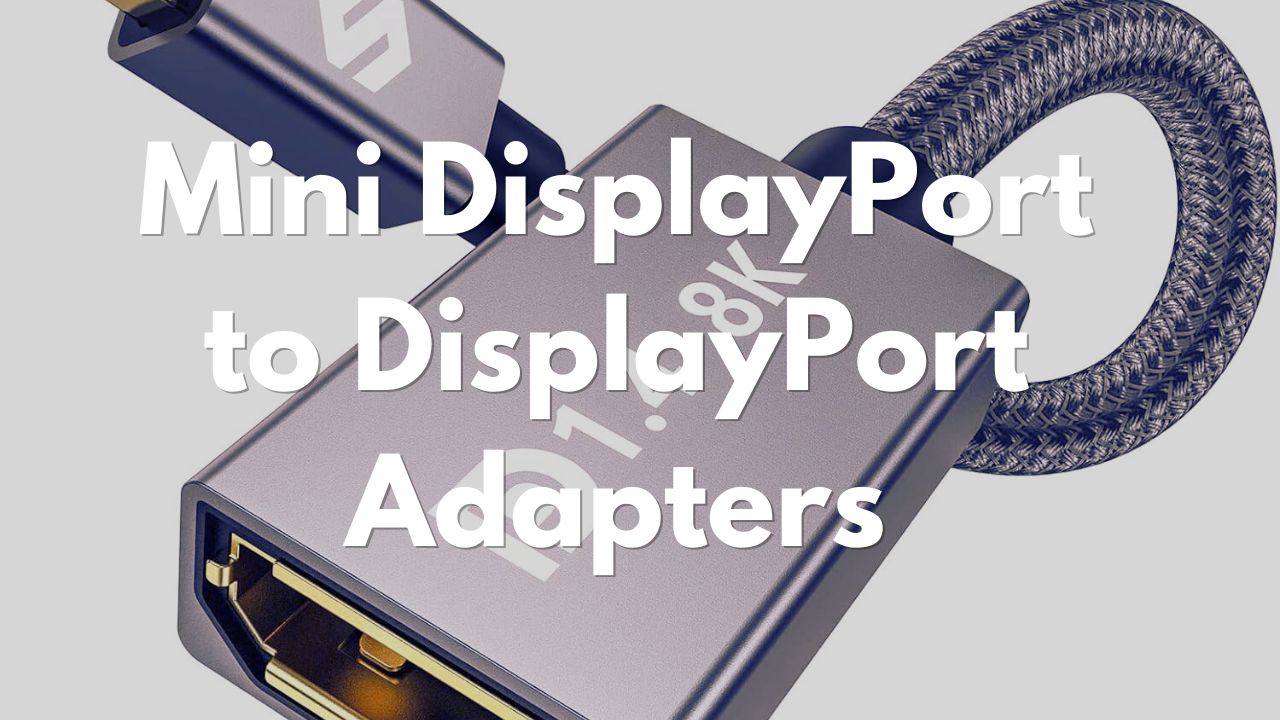



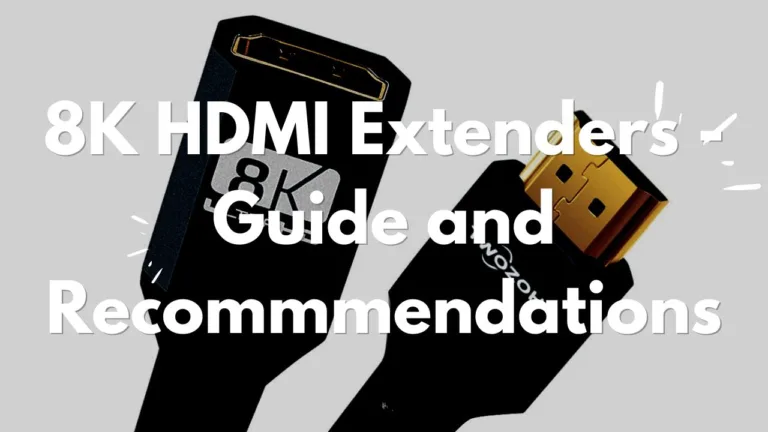
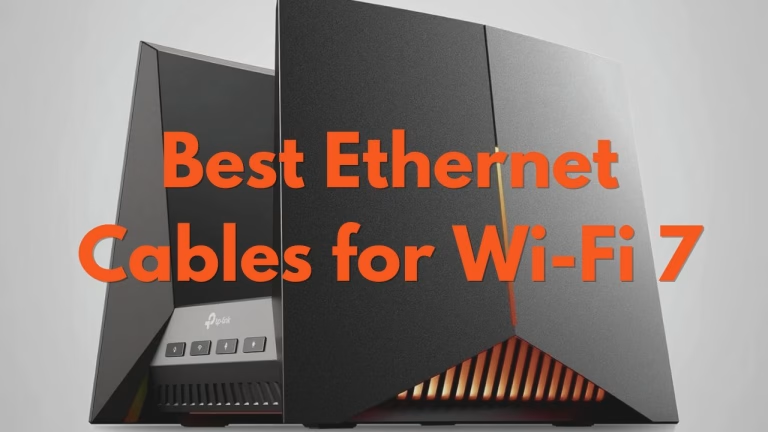



There’s a rare magic in your ability to speak to both the intellect and the heart, leaving the reader with a profound sense of connection.
Thank you for the compliments. If you have any questions regarding cables that you think I should write about next, don’t hesitate to ask!
Your posts provide a perfect balance between information and entertainment.
Thank you for the compliment. Hope it helps you when connecting your mac to a monitor.
I have read so many content about the blogger lovers except this paragraph is actually a
nice post, keep it up.