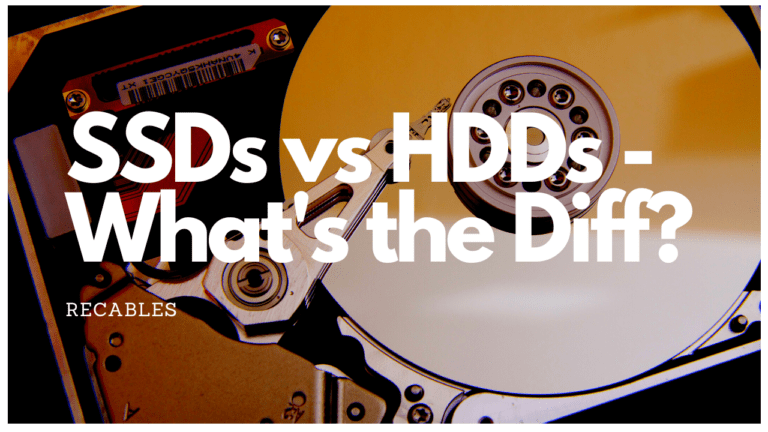Samsung 980 m.2 SSD vs Samsung 980 Pro SSD Specs
The Samsung 980 M.2 and the Samsung 980 Pro are two top SSD picks for gamers. Here’s a comparison of the Samsung 980 m.2 SSD vs Samsung 980 Pro SSD specs.
Comparison Table of Samsung 980 M.2 vs Samsung 980 Pro Specs
| Specification | Samsung 980 M.2 SSD | Samsung 980 Pro SSD |
| Form Factor | M.2 | M.2 |
| Interface | PCIe 3.0 x4 | PCIe 4.0 x4 |
| Sequential Read Speed | Up to 3,500 MB/s* | Up to 7,000 MB/s# |
| Sequential Write Speed | Up to 3,000 MB/s* | Up to 5,100 MB/s# |
| Random Read Speed | Avg 60 MB/s | Avg 80 MB/s |
| Random Write Speed | Avg 150 MB/s | Avg 190 MB/s |
| Controller | Samsung In-house Controller | Samsung In-house Controller |
| Storage | 1TB | 2TB |
| Cache | Host Memory Buffer | 2GB |
| Power Consumption | 0.16W | 0.15W |
| Price | Under $60 | Around 1.5x the price for 1TB and 2x the price for 2TB storage |
* Samsung 980 M.2 SSD User Manual
Interface
The Samsung 980 Pro SSD uses a PCIe 4.0 interface, which is 2 times faster than the older PCIe 3.0 interface used by the Samsung 980 M.2 SSD. In theory, the 980 Pro SSD can transfer data twice as fast as the 980 M.2 SSD, making it a better choice for applications that require high-speed data transfer, like gaming.
Sequential Read and Write Speed
The Samsung 980 Pro SSD is capable of higher sequential read and write speeds compared to the Samsung 980 M.2 SSD. The 980 Pro SSD can achieve read speeds of up to 7,000 MB/s and write speeds of over 5,000 MB/s. The 980 M.2 SSD can only reach read speeds of up to 3,500 MB/s and write speeds of up to 3,000 MB/s.
Controller
Both the Samsung 980 M.2 SSD and the Samsung 980 Pro SSD use Samsung’s in-house controller. The in-house controller is designed to optimize the performance of the SSD by managing the communication between the SSD and the computer’s motherboard.
Cache Memory
The 2TB Samsung 980 Pro SSD has 2GB of cache memory while the 1TB Samsung 980 Pro has 1GB of cache memory. On the other hand, the Samsung 980 M.2 SSD only has host memory buffer cache which is not as effective as having a dedicated cache.
Cache memory is used to store frequently accessed data, which can help to improve the SSD’s performance.
Which SSD is better for gaming applications?

Both the Samsung 980 M.2 SSD and the Samsung 980 Pro SSD are excellent SSDs for gaming but the 980 Pro has the slight edge.
The Samsung 980 Pro SSD offers read and write speeds of 7,000MB/s and over 5,000MB/s. This makes it significantly faster than the Samsung 980 M.2 SSD, which has a read and write speed of up to 3,500MB/s and 3,000MB/s.
Another big difference is the larger dedicated memory cache that the 980 pro has. This allows it to store frequently accessed data more efficiently and manage the writes better, thereby improving the performance of the SSD.
Finally, the 980 Pro come with up to 2TB of storage which can be pretty useful if you don’t want to worry about running out of space.
There are a couple of other factors that will affect your gaming performance like your CPU, GPU, motherboard, RAM, monitor and even your cables. But all things being equal, given the small difference in price, the Samsung 980 Pro SSD is the better buy.
Will The Motherboard PCIe Slot Be A Limiting Factor?
One limiting factor on SSD performance that’s often overlooked is the motherboard’s PCIe slot. The PCIe (Peripheral Component Interconnect Express) slot is the interface that connects high-speed components like your SSD to your motherboard.
Different versions of PCIe slots provide different levels of bandwidth. For instance, a PCIe 3.0 x4 slot provides less bandwidth than a PCIe 4.0 x4 slot. This means that even if you have an SSD that supports PCIe 4.0, it will only operate at PCIe 3.0 speeds if it’s connected to a PCIe 3.0 slot.
If you’re considering a high-performance SSD like the Samsung 980 Pro, which uses PCIe 4.0, you’ll need to ensure your motherboard also supports PCIe 4.0 to take full advantage of its speed. PCIe is designed to be backward compatible. So, the Samsung 980 Pro will still work on a motherboard that only has PCIe 3.0 slots, but its speed will be limited.
In addition, the number of PCIe lanes your CPU supports can also be a limiting factor. Each PCIe device you connect to your motherboard, including your SSD, uses a certain number of PCIe lanes. If you have too many devices using these lanes, it can limit the performance of your SSD. Therefore, it’s important to consider the total number of PCIe lanes your CPU supports and how they’re divided among your devices.
Other Factors To Consider When Choosing a Gaming SSD
Apart from the sequential read and write speeds, consider these other factors when choosing which SSD to buy.
Random Access Speed
This refers to the time it takes for the SSD to retrieve data from different locations within the drive. Games often need to access various data files simultaneously. Higher random access speeds enable faster retrieval of these files, reducing lag and improve overall performance.
Storage Capacity
The most important function of an SSD is storage. More storage allows you to store more games and other data on it. In 2023, we’d recommend a minimum of 1TB and ideally 2TB, in order to accommodate your entire game library without running out of space.
Storage Interface

The storage interface of an SSD determines how it connects to your system. The most common interfaces for gaming SSDs are SATA III and NVMe. SATA III offers good performance and compatibility, while NVMe provides faster speeds and can take full advantage of PCIe-based connections.
Endurance and Lifespan
Gaming involves frequent reading and writing of data, which can affect your SSD’s lifespan. The total bytes written (TBW) or drive writes per day (DWPD) specifications provide an indication of the SSD’s endurance.
Caching Technology
Caching technology improves the speed and responsiveness of SSDs. It involves storing frequently accessed data in a cache, which allows for faster retrieval. Load times can be significantly improved with the help of caching.
Final Thoughts on the Samsung 980 m.2 vs Samsung 980 Pro
We hope you have found this specs comparison of the Samsung 980 m.2 SSD vs Samsung 980 Pro SSD useful. Given the price trends and the fact that the 980 Pro is only around $60 more for twice the speed and storage, it makes a lot more sense to get the Samsung 980 Pro. In full disclosure, there are affiliate links to purchase these SSDs on Amazon. They will not cost you any extra but will go a long way to help us fund the site. Thank you for your help!