Difference Between Wi-Fi 5 and Wi-Fi 6
What is the new Wi-Fi 6(802.11ax) standard and how’s it different from the previous Wi-Fi 5(802.11 AC) standard? We’ll go into all the important details about Wi-Fi 6 and whether it is worth upgrading to. Read on to find out.
Wi-Fi 6 was released in 2019 and is the latest wireless standard that’s used in wireless devices. It is the successor to the 802.11AC Wi-Fi standard which is known as Wi-Fi 5.
When Wi-Fi 6 was released in 2019, speed wasn’t its main goal, although it is certainly faster than Wi-Fi 5. In this Internet of Things (IoT) era, Wi-Fi 6’s main aim was to make the Wi-Fi network perform better when it has a lot of devices connected to it. With everything from computers and phones to light bulbs and refrigerators competing for a Wi-Fi signal these days, it can slow a Wi-Fi network down because a router can only communicate with so many devices at a time. This is where Wi-Fi 6 comes in.
Differences between Wi-Fi 5 and Wi-Fi 6
Let’s compare Wi-Fi 5 and Wi-Fi 6 in detail and see if Wi-Fi 6 is much better than Wi-Fi 5. Here’s a good video from the Wi-Fi alliance summarizing the improvements in Wi-Fi 6:
Speed
One improvement that many users will first notice is speed. Wi-Fi 6 has a maximum speed of 9.6 Gbps which is a massive increase over Wi-Fi 5’s maximum speed of 3.5 Gbps. This increase in bandwidth applies to data transfer in local area network, e.g. between devices on your home network, and not over the Internet. Also, the increase in speed will be shared across all devices on the network and not a just a single device.
Orthogonal Frequency Division Multiple Access
So, if the increase in bandwidth doesn’t apply to Internet speed, why does it seem like the Internet got faster once you switched to Wi-Fi 6? That’s because of technologies like Orthogonal Frequency-Division Multiple Access or OFDMA. OFDMA improves the efficiency of delivering data to multiple devices. Let’s say you have three devices on your WiFi network. A Wi-Fi 5 router would deliver data to one device at a time. Each device on the WiFi network would have to wait for their turn to receive data. Wi-Fi 6 routers would instead carry three pieces of data that they would deliver to each device at the same time. So, while devices on a Wi-Fi 5 network have to wait for their turn to receive data, devices on a Wi-Fi 6 network don’t because they all receive data at the same time. This reduces lag and makes data transfer more efficient.
MU-MIMO
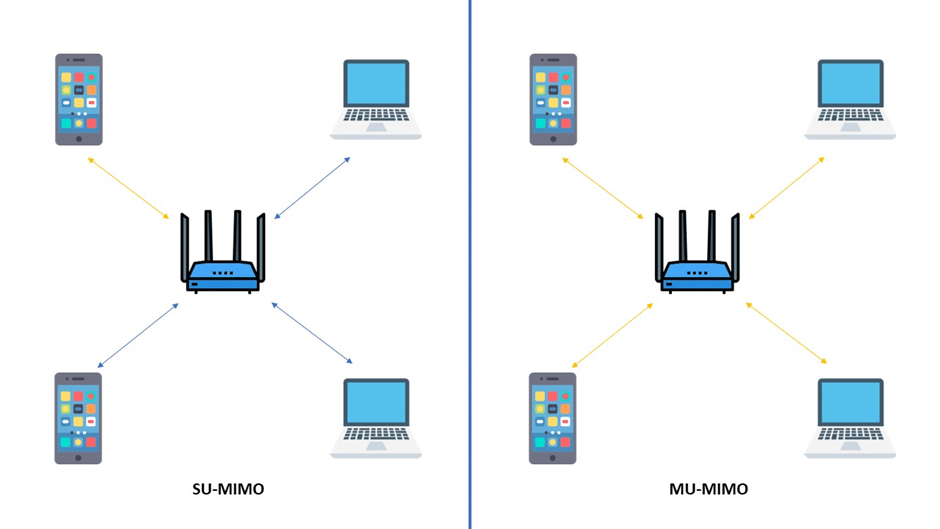
Another important technology that Wi-Fi 6 uses is MU-MIMO which stands for Multiple-User, Multiple-Input, Multiple-Output. This was first introduced in Wi-Fi 5version 2 and allows multiple wireless devices to communicate with a Wi-Fi router simultaneously. Previously, routers used what’s known as SU-MIMO, which stands for Single-User MIMO. While this allowed routers to communicate with multiple devices, only one device could communicate with the router at a time. This meant that devices had to take turns to communicate with the router. But with a Wi-Fi 6 router with MU-MIMO, the devices can all communicate with the router at the same time.
You might be curious – how does MU-MIMO work? Well, it works by breaking up the Internet bandwidth into smaller, individual streams for the connected devices. Activities that require a lot of bandwidth like streaming will see a significant improvement. MU-MIMO has also been improved in Wi-Fi 6 with it being able to support 12 simultaneous streams, up from the previous 6 in Wi-Fi 5.
Beamforming

Wi-Fi 6 features enhanced Beamforming. It is a technique that transmits the data in a specific direction which strengthens the signal as you would expect. In older routers without beamforming, the data transmission is sent in every direction, which results in a weaker signal. With a Wi-Fi 6 router, the signal is directed to the device connected to it instead.
Coloring
Wi-Fi 6 also has technology called Basic Service Set Coloring which minimizes interference from nearby networks. When you have two routers next to each other, like your neighbor’s for example, the signals from the two networks can overlap and interfere with each other. But Wi-Fi 6 with Basic Service Set Coloring, ‘colors’ the networks so it can distinguish its own network from another. Your router will be able to ignore frames from neighbouring networks, which in turn helps to make your router more efficient and less distracted.
WPA3
Wi-Fi 6 uses WPA3, which is the latest security protocol, providing new security features that enable more robust authentication to protect against password guessing. All Wi-Fi 6 devices must have WPA3 in order to be certified.
Target Wake Time
The Target Wake Time technology in Wi-Fi 6 helps to extend the battery life of WiFi devices. Target Wake Time enables routers to schedule a time with WiFi devices on when data is supposed to be sent or received. So, WiFi devices will power on their antennas according to the scheduled time when they are supposed to be sending or receiving data. When devices aren’t sending or receiving data, they power off their antennas and go into sleep mode, saving battery life.
Wi-Fi Bands
Wi-Fi 6 opens up a third 6 GHz band in addition to the existing 2.4 GHz and 5 GHz bands. The 6 GHz band enables large amounts of data to be transmitted through crowded environments by opening up additional channels. More channels results in better network performance and the ability to support more users.
Is Upgrading to Wi-Fi 6 worth it?
Now that we’ve looked at how Wi-Fi 6 differs from Wi-Fi 5, the next question you’d probably be asking is whether upgrading to Wi-Fi 6 would be worth it. I’d definitely recommend that you upgrade to Wi-Fi 6 if you have 15 or more devices connected to your router. You’re going to see a big improvement in the performance of your network the more devices you have connected to it thanks to the new technology like OFDMA and MU-MIMO.
That’s on the router side but to get the full benefits of Wi-Fi 6, your devices would also need to be compatible with Wi-Fi 6. Here are some examples of laptops with a Wi-Fi 6 network card:
Laptops With Wi-Fi 6 Network Cards
Summary
Wi-Fi 6 is definitely a significant improvement over Wi-Fi 5 both in terms of speed as well as stability. In the years to come, we believe that it will become even more important as more devices around the home become Wi-Fi equipped. We hope you found this article useful and if you’d like to learn more about network equipment, do check out this article about modems vs routers.






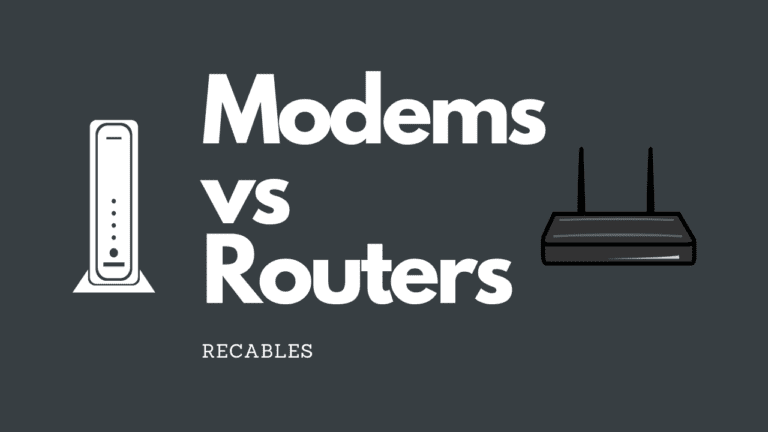
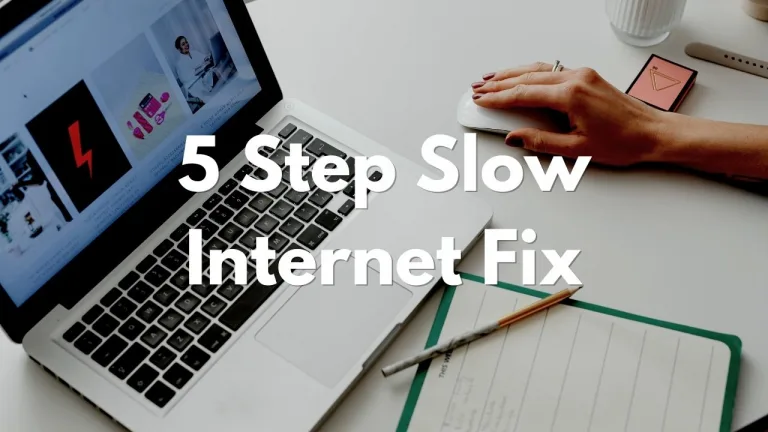
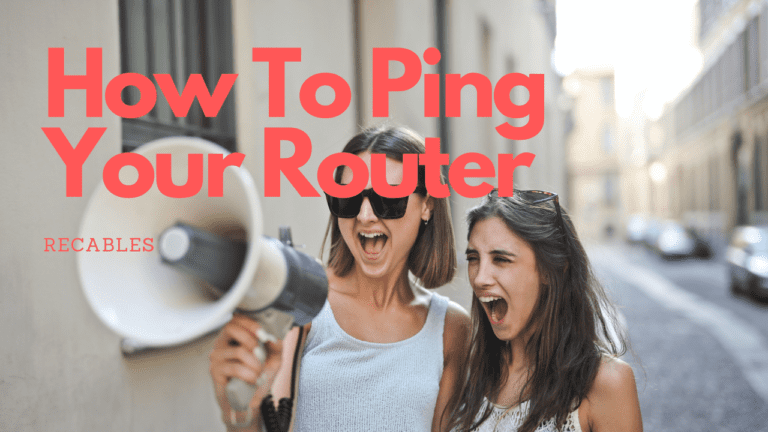
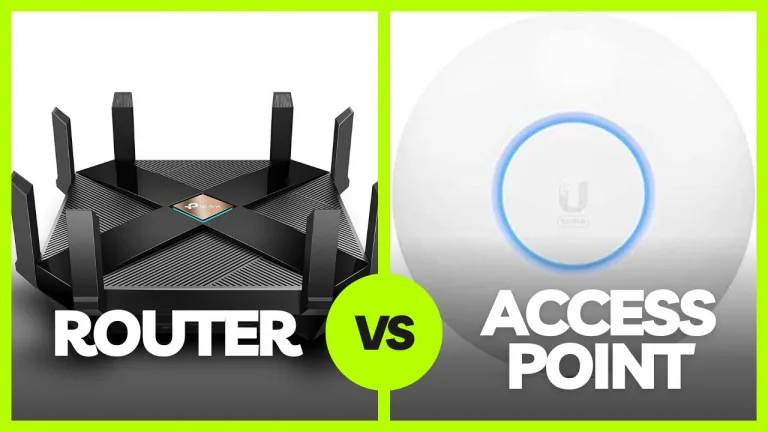
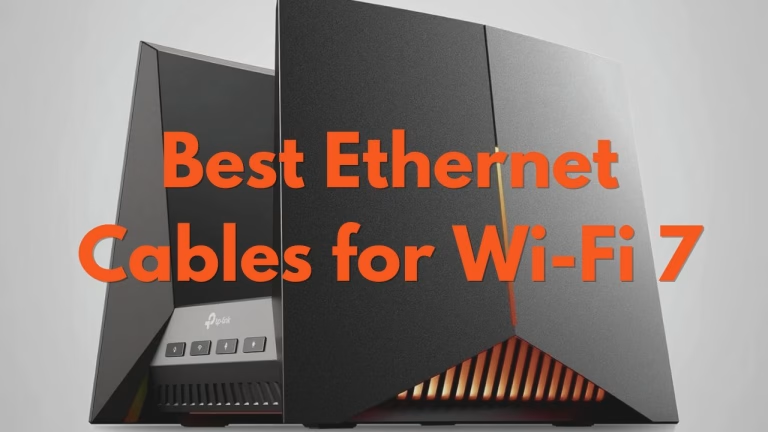
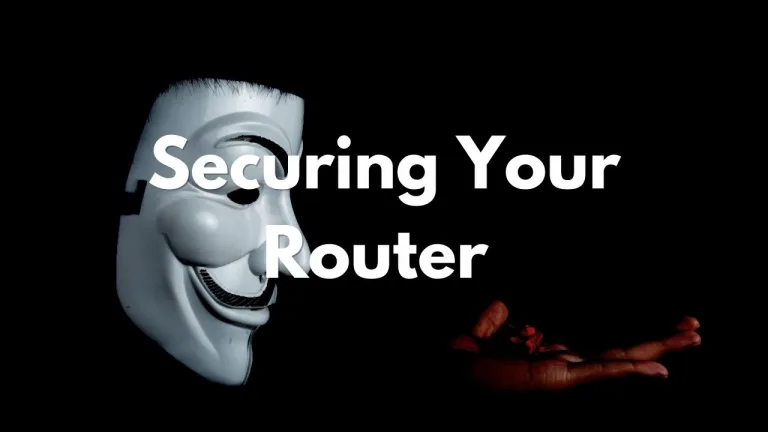
5 Comments